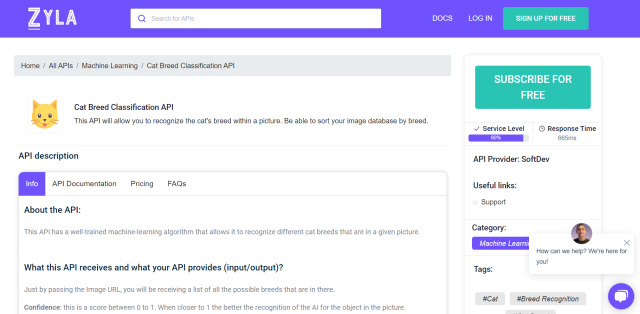Integrate This Cat Breed Recognition API Into Any App
Do you want to know how to integrate a cat breed recognition API into any app? If the answer is yes, keep reading!
Let’s start by saying that APIs (Application Programming Interfaces) are digital tools that can be used to communicate with and extract data from other computer programs. These tools are used by developers in order to create websites and applications that are more efficient, reliable and user-friendly. In addition, APIs are used to exchange data between two different systems; for example, an app and a database.
How Can You Integrate A Cat Breed Recognition API Into Any App?
If you want to integrate a cat breed recognition API into any app; you should start by creating an account on a reputable API marketplace. After this, you can start searching for the best API that can recognize cat breeds.
However, before choosing an API, you should make sure that it’s reliable and secure. This is because APIs can exchange sensitive information; so it’s important to ensure that the one you choose is safe to use. Therefore, we recommend using an API like Cat Breed Classification API. This one is available on the reputable API marketplace Zyla API Hub; and it uses cutting-edge technology to recognize cat breeds with just one image!
About Cat Breed Classification API
You may get a list of all the potential breeds present just by passing the Image URL. Cat Breed Classification API confidence score between 0 and 1 will be displayed. The more closely a value approaches 1, the better the AI is able to identify the object in the image. A label with the name of the thing the AI has identified on the image will also be sent to you. Siamese cats or Persian cats, as examples.
Additionally, Cat Breed Classification API aims to accurately classify the identified objects. Siamese cats and Persian cats are not the same thing as cats. With the help of this API, you may find an exact match. This API analyzes cat images using its sophisticated artificial intelligence algorithms; it then returns information about the breeds it recognizes in the image.
How To Integrate This Cat Breed Classification API Into Any App
First of all, create an account on Zyla API Hub. After that, you will receive an API key that will allow you to make calls to any of the available APIs. Once you have this special combination of letters and numbers; you can start making API calls to Cat Recognition API.
Second, enter your bearer token in the Authorization header so your application can access the endpoint.
Finally, upload the image you want to analyze and execute the API call! The response will include a percentage ranging from 0.01 to 0.99; which indicates how accurate the prediction is.
To simplify, follow theses steps:
1- Go to Cat Breed Classification API and simply click on the button “Subscribe for free” to start using the API.
2- After signing up in Zyla API Hub, you’ll be given your personal API key. Using this one-of-a-kind combination of numbers and letters, you’ll be able to use, connect, and manage APIs!
3- Employ the different API endpoints depending on what you are looking for.
4- Once you meet your needed endpoint, make the API call by pressing the button “run” and see the results on your screen.