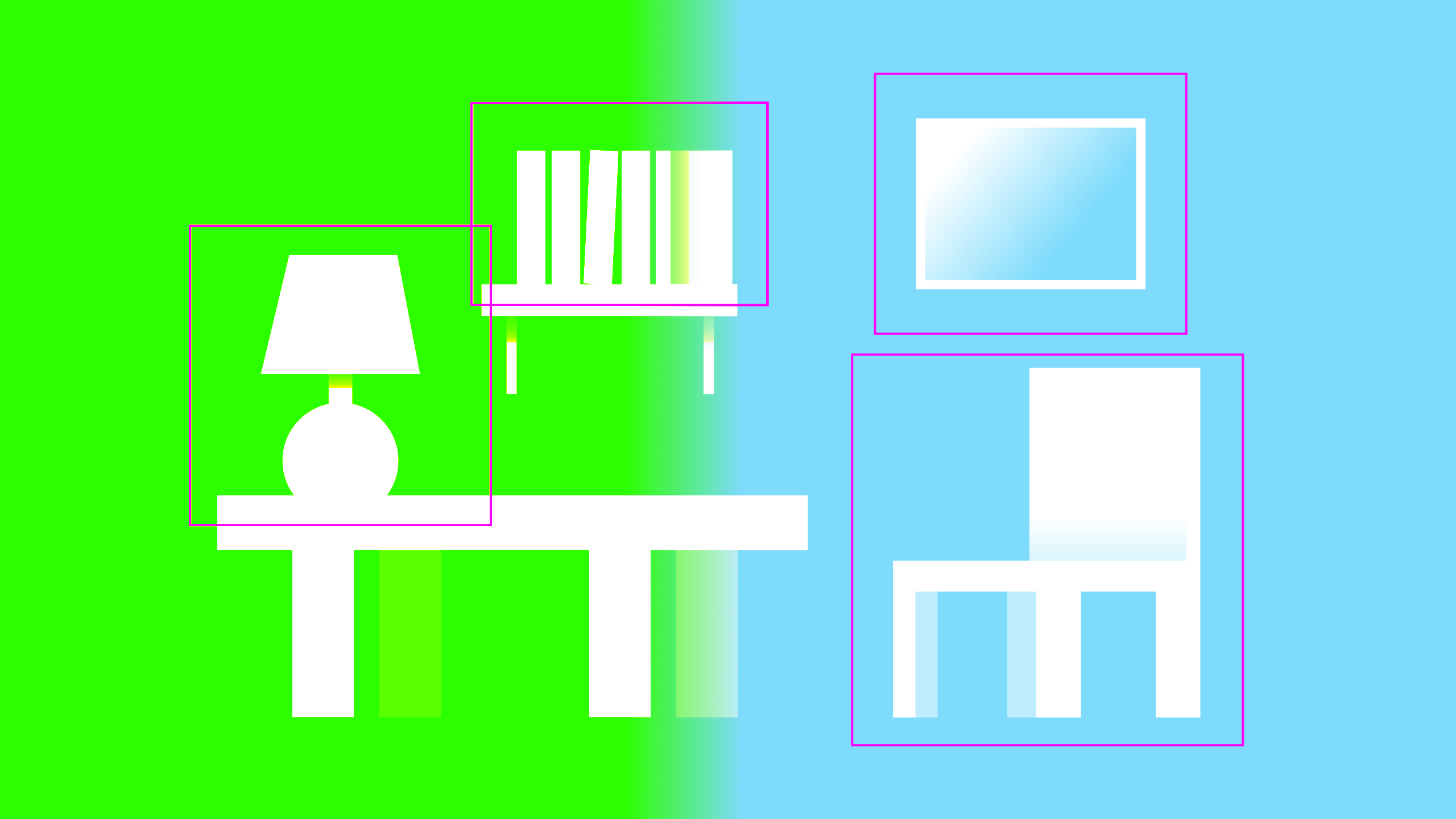The Best Object Recognition API For Development Purposes
Are you looking for a powerful tool that can help you to recognize objects in images? You need to try Object Recognition API!
An object recognition API is a tool that can help your business in many ways. This type of API can help your business better understand customer behavior, improve customer service, and develop new products.
What is Object Detection?
Object detection is an important computer vision task used to detect instances of visual objects of certain classes (for example, humans, animals, cars, or buildings) in digital images such as photos or video frames. The goal of object detection is to develop computational models that provide the most fundamental information needed by computer vision applications: “What objects are where?”.
As with every emerging tech, there are plenty of technical terms that might cause confusion or be thought of as synonyms when it comes to computer vision. There’s classification, detection, tracking, counting, and more. However, one of the biggest confusion points involves object detection and image classification. At the most basic level, the difference between classification and detection is simple:
Image Classification: Applies a prediction to an image based on an analysis of the contents.
Objection Detection: Locates objects within an image.
How Are Object Recognition Models Trained?
The AI model training process for Object recognition is similar to that of Image recognition. However, there’s one crucial difference: the labels for the input dataset.
Object recognition datasets bundle together an image or video with a list of objects it contains and their locations.
Before training an Object recognition model, machine learning experts need to decide which categories they would like the AI model to recognize. For example, a simple Mask detection model might classify faces in images as “with mask,” ” or “without a mask.” Each faces in the image or video in the training dataset needs to be associated with one of these labels so that the model can learn it during the training process.
Once the Object recognition model is trained, it can start analyzing real-world data. The model accepts an image as input and returns a list of predictions for the image’s label. The more data you give your model, the better your device will be at recognizing the objects you want and learning how to improve for the future.
How does The Object Recognition API work?
Object Recognition API works by taking images as input and then processing them with its powerful algorithms. It can even recognize objects that are partially obscured or at different angles! So if you are looking for an easy-to-use yet powerful tool for image analysis, try Object Recognition API.
How to use this API
1- Go to Object Recognition API and simply click on the button “Subscribe for free” to start using the API.
2- After signing up in Zyla API Hub, you’ll be given your personal API key. Using this one-of-a-kind combination of numbers and letters, you’ll be able to use, connect, and manage APIs!
3- Employ the different API endpoints depending on what you are looking for.
4- Once you meet your needed endpoint, make the API call by pressing the button “run” and see the results on your screen.