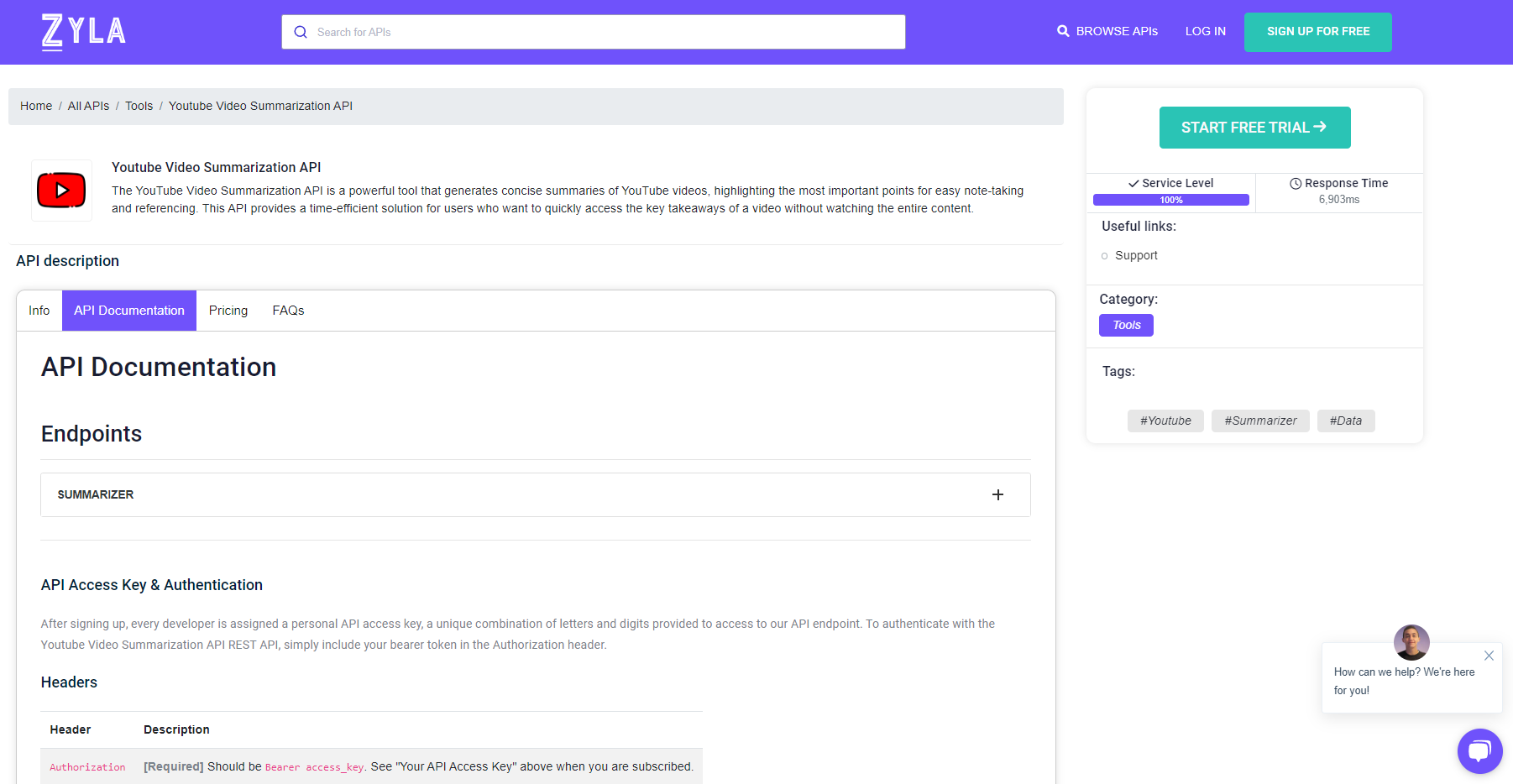How To Make Video Summaries With APIs
YouTube has become a treasure store of information, entertainment, and wisdom, with billions of hours of video footage. The sheer amount of videos, on the other hand, can be daunting, especially for consumers with limited time or attention spans. This is where the YouTube Video Summarization API comes in, utilizing AI and natural language processing skills to extract significant information from videos and deliver it in a condensed way. This API allows viewers to rapidly absorb the major points, important highlights, and general spirit of a video by compressing a lengthy film into a brief summary without having to commit substantial time or effort.
The YouTube Video Summarization API has a wide range of potential uses. It provides a time-saving option for consumers, allowing them to rapidly navigate through search results, discover new material, and make educated decisions about which movies to watch. Furthermore, the API expands opportunities for content curation systems and social media sharing, allowing users to post summarized video clips that capture the core of a video and stimulate interest. Content developers, on the other side, may use this technology to entice viewers by displaying previews or highlights of their videos, attracting attention and driving interaction.
YouTube Video Summarization API Expands AI Capabilities
YouTube Video Summarization API is an application programming interface (API) that allows developers to use AI technology to build summaries of YouTube videos automatically. This API uses artificial intelligence and natural language processing to evaluate and extract crucial information from YouTube videos’ audio and visual content.
The YouTube Video Summarization API has enormous potential. It enables effective video material consumption, particularly for those who may not have the time or patience to watch lengthy films in their entirety. This API can assist visitors in rapidly comprehending the essential ideas and highlights of a video by delivering succinct summaries.
The API’s AI algorithms utilize a variety of ways to discover and extract crucial information from videos. Speech recognition is used to transcribe the audio, object identification is used to identify relevant visual features, and sentiment analysis is used to assess the overall tone and emotions represented in the video.
Developers may use the YouTube Video Summarization APIs to construct apps that improve video viewing experiences, increase search functionality, and promote content curation. For example, an application may produce video highlights or give viewers with brief descriptions of videos in search results. To entice viewers, content providers might profit from automatically creating summaries or previews of their videos.
The continuing advancement of AI technologies, such as YouTube Video Summarization APIs, promises intriguing future possibilities. Video summarizing skills are projected to become more accurate and extensive as AI models develop and become more complex. This breakthrough has the potential to transform how we consume and engage with video material, making it more accessible, efficient, and customized.
Which Method Of YouTube Video Summarization Should I Use?
You’re probably wondering what the most popular request option is right now. We experimented with a variety of request possibilities and welcome you to do the same. In our opinion, Zylalabs’ Youtube Video Summarization API is one of the most important and basic devices.
For example, if you provide the URL of a video, you will receive the following API response:
{
"summary": "# What is an API and how does it work? (In plain English)\n\n\n\n### What is an API?\n- An API (Application Programming Interface) is a means of communication and ruleset to allow two systems to talk to each other. \n- This can be seen as a similar process to applying for a passport, in which you have to adhere to an established protocol. \n- Your app will be able to communicate and interact with different systems through their respective API's. \n\n### How Does an API Work?\n- When communication is initiated from your app, you have to submit appropriate inputs and an API key to the API's endpoint. \n- Each endpoint will have its own specified protocol for what inputs are required and the resulting outcome. \n- If the correct inputs are not given, the request will be rejected. \n- Once the request is successful, a result is passed back from the API in a data format, such as JSON. \n\n### Example API\n- News API is an example of an API, which provides access to headlines and news articles from a variety of sources. \n- The API call can be entered into a web browser with the appropriate parameters, along with the API key, to get the desired results. \n- The result is then in a data format that can be processed and the information can be used within the app.\n\n\n### What is an SDK?\n- SDK stands for software development kit. \n- It is a collection of tools that includes easy-to-use libraries and snippets of code, making it simpler to work with an API in a particular language or framework. \n- There are thousands of APIs available and these can be found through API directories like [Programmable Web](https://www.programmableweb.com/).",
"videoTitle": "What is an API and how does it work? (In plain English)",
"videoAuthor": "CodeWithChris",
"videoId": "Yzx7ihtCGBs"
}
How Do I Obtain The YouTube Video Summarization API?
- To begin, go to Youtube Video Summarization API and click the “START FREE TRIAL” button.
- After joining Zyla API Hub, you will be able to utilize the API!
- Make use of the API endpoint.
- When you’ve arrived at your destination, perform an API call by clicking the “test endpoint” button and seeing the results appear on your screen.