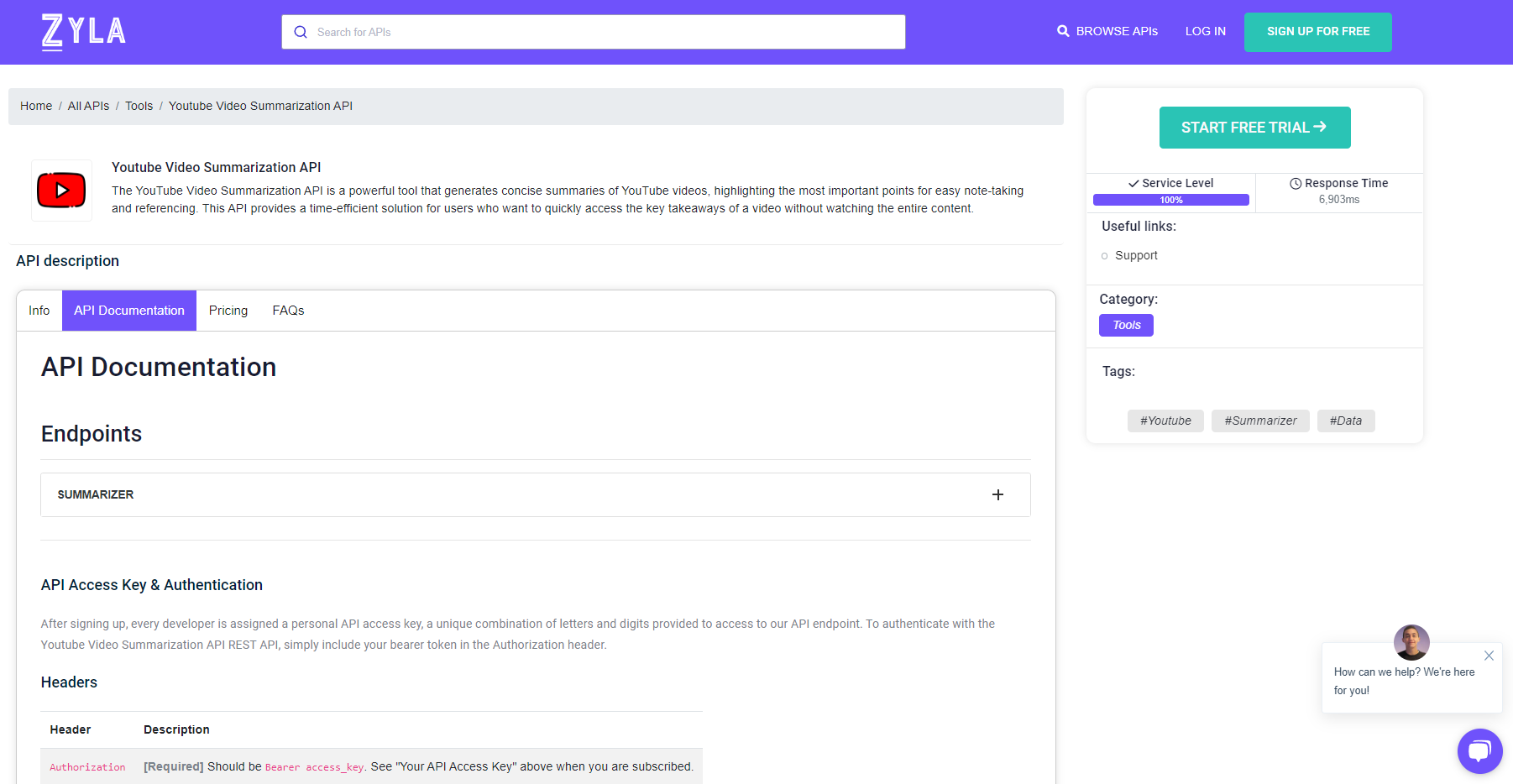Exploring The Advantages Of Summarizing A Youtube Video
YouTube has evolved into a large store of knowledge in today’s digital era, covering an astounding diversity of topics and interests. However, the sheer number of video information available may be intimidating, especially when time is of the essence. This is when YouTube videos summarizing APIs come in handy. These APIs offer a disruptive solution that saves time, improves understanding, and opens up new opportunities for content curation and accessibility by compressing long movies into succinct summaries.
Video summary APIs may capture the essence of a YouTube video in seconds, including its primary ideas, essential points, and basic concepts. This time-saving benefit is crucial for people who need to get information quickly. Users can utilize API-generated summaries to rapidly find key areas or subjects rather than spending substantial time watching complete movies. This efficiency not only speeds up research and exploration but also supports decision-making processes, allowing viewers to make educated decisions about which movies to watch. Furthermore, these summaries can reduce difficult material, making it more digestible for viewers who are unfamiliar with the topic or prefer a more brief approach.
Investigating The Benefits Of Summarizing A YouTube Video Using An API
- Time-saving: YouTube videos may be rather long, lasting anything from a few minutes to many hours. Using an API to summarize the movie helps you to rapidly comprehend the important elements, saving you time by avoiding the need to view the full film.
- Efficient information retrieval: Summaries give a brief summary of the video’s content, making it easy to find specific information. Instead of manually searching through a film, you may use the API-generated summary to rapidly discover the relevant portions or subjects of interest.
- Improved understanding: Some YouTube videos may include difficult material or utilize specialist language. Summarizing the video can assist to simplify and comprehend the material, especially for viewers who are inexperienced with the subject. It enables you to absorb the essential ideas and concepts without becoming bogged down in the specifics.
- Accessibility and inclusivity: Summaries can help those with visual impairments or others who prefer text-based material over video. It lets a broader variety of viewers access the material by offering a summarized version of the video’s content.
- Language translation: Some video summarizing APIs allow for translation. This means you may summarize videos in many languages, overcome language barriers, and access material that may not be available in your local language.
It’s important to note that the quality of the summary may vary based on the capabilities and accuracy of the API you use. It is usually a good idea to review and try several possibilities to ensure that the summaries fit your expectations.
Should I Use A YouTube Video Summarization API?
You’re probably curious about what the most popular current request choice is. We experimented with several request options and want you to do the same. Zylalabs’ Youtube Video Summarization API, in our opinion, is one of the most important and straightforward instruments.
If you submit the URL of a movie, for example, you will obtain the following API response:
{
"summary": "# What is an API and how does it work? (In plain English)\n\n\n\n### What is an API?\n- An API (Application Programming Interface) is a means of communication and ruleset to allow two systems to talk to each other. \n- This can be seen as a similar process to applying for a passport, in which you have to adhere to an established protocol. \n- Your app will be able to communicate and interact with different systems through their respective API's. \n\n### How Does an API Work?\n- When communication is initiated from your app, you have to submit appropriate inputs and an API key to the API's endpoint. \n- Each endpoint will have its own specified protocol for what inputs are required and the resulting outcome. \n- If the correct inputs are not given, the request will be rejected. \n- Once the request is successful, a result is passed back from the API in a data format, such as JSON. \n\n### Example API\n- News API is an example of an API, which provides access to headlines and news articles from a variety of sources. \n- The API call can be entered into a web browser with the appropriate parameters, along with the API key, to get the desired results. \n- The result is then in a data format that can be processed and the information can be used within the app.\n\n\n### What is an SDK?\n- SDK stands for software development kit. \n- It is a collection of tools that includes easy-to-use libraries and snippets of code, making it simpler to work with an API in a particular language or framework. \n- There are thousands of APIs available and these can be found through API directories like [Programmable Web](https://www.programmableweb.com/).",
"videoTitle": "What is an API and how does it work? (In plain English)",
"videoAuthor": "CodeWithChris",
"videoId": "Yzx7ihtCGBs"
}
Where Can I Get The YouTube Video Summarization API?
- Go to Youtube Video Summarization API and click the “START FREE TRIAL” button to get started.
- You will be able to use the API after joining Zyla API Hub!
- Utilize the API endpoint.
- When you’ve arrived, make an API request by selecting the “test endpoint” button and seeing the results show on your screen.
Related Post: How To Make Video Summaries With APIs