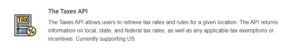Why Use A Tax Calculator API To Calculate The Total Cost Of A Purchase?
Do you want to know why you should use a tax calculator API to calculate the total cost of a purchase? If so, keep reading!
The sales tax is a type of consumption tax that is applied at the point of purchase. The tax rate varies depending on the type of product or service, as well as the state or country where it is used. However, it can be challenging to calculate the tax you need to charge; especially when operating an online business. This is because sales taxes are often applied at a state or local level, and vary from one location to another.
If you sell something online, you must collect sales tax from your customers. Fortunately, there are many tools available online that can help you calculate sales tax quickly and easily. One of the most popular tools is a tax calculator API. This type of API allows you to quickly determine the amount of sales tax owed and the total price of a purchase.
Why Should You Use A Tax Calculator API To Calculate The Total Cost Of A Purchase?
A tax calculator API is a great way to simplify your sales tax calculations; since it eliminates the need for you to do the math yourself. This is because a tax calculator API uses current rates and data from various government agencies to calculate the amount of sales tax owed on any given purchase.
Furthermore, since a tax calculator API uses current rates and data, it can also be used to calculate estimated taxes for future purchases. This can be helpful when planning for future purchases; or when filing your taxes at the end of the year.
So now that you know why to use a tax calculator API, we suggest using Taxes API. This is an easy-to-use API that provides up-to-date data on all taxes in all states in the United States; as well as other countries. Taxes API will allow you to quickly calculate total costs for any purchase!
How To Calculate The Total Cost Of A Purchase With A Tax Calculator API
It’s very simple. You’ll need to subscribe to get your very own API key. Before making any requests, authenticate your API key by adding your bearer token in the Authorization header, and to finish, just make an API call by entering the product’s name and your ZIP code.
And that’s all! You’ll receive all of the information you need in response!
How to use Taxes API?
To make use of it, you must first:
1- Go to The Taxes API and simply click on the button “Subscribe for free” to start using the API for free for seven days.
2- After signing up in Zyla API Hub, you’ll be given your personal API key. Using this one-of-a-kind combination of numbers and letters, you’ll be able to use, connect, and manage APIs!
3- Employ the different API endpoints depending on what you are looking for.
4- Once you meet your needed endpoint, make the API call by pressing the button “run” and see the results on your screen.
Here’s an example API response: