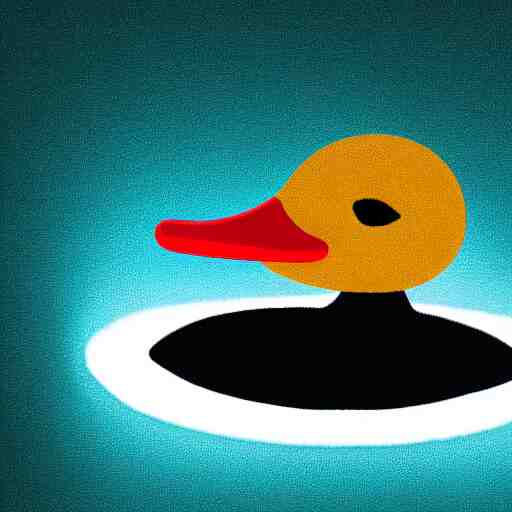What You Can Learn Before Using A DuckDuckGo Image Search API
Do you want to learn more about a search API before using one? If the answer is yes, you are in luck! Here we will explain you how to use one and which is the best for you!
There are a ton of picture search engines out there if you’re conversant with the Internet. This is due to the fact that people commonly look for photographs on the Internet to learn more about a particular subject or to find images that are similar to one another. While there are now many ways to search for images, using an API is one of the most used.
An Application Programming Interface (API), a type of computer software interface, allows two programs to communicate with one another in order to exchange data, send requests, and receive responses. As a result, when we utilize an API, we are doing so in order to make use of a tool that enables us to swiftly acquire and obtain data from another program or application.
Online image search engines powered by APIs provide numerous advantages for businesses. For one thing, it can help them get new customers by increasing their visibility on search engines like Google and Bing. It can also assist them in getting more customers by increasing their exposure on social media platforms like Facebook and Instagram.
Which API For Image Search Can You Use?
There’s no doubt that the best tool to use for image search is an API, but not all of the ones that are currently available are trustworthy or secure. This is because not all originate from reliable API providers. Consequently, some of them might not provide the highest capabilities or even be economical. Thus,if you’re looking for an API that will allow you to perform succesfull image searches, we suggest using Duck Duck Go Search API. This one is a reliable API that can be found on the reputable API marketplace; Zyla API Hub.
Duck Duck Go Search API delivers precise search results in a matter of seconds. This is as a result of the fact that it makes use of cutting-edge technology to give its users the greatest outcomes. Additionally, you may use the search engine of this API to conduct any kind of search, including image search. You can also use the filter tool to reduce the number of results for your search by choosing the language, region, or even the owner of the target website
How To Use This API In Just Four Easy Steps
- Create a Zyla API Hub account . After you sign up, you will receive a special API key after creating an account. Using this special mix of numbers and letters, you will be able to use, connect to, and manage the APIs provided at this API marketplace, including Duck Duck Go Search API.
- Add your bearer token to the permission header to confirm your API key a second time.
- Depending on what you’re looking for, use the various API endpoints.
- After finding the relevant endpoint, simply click “run” to send the required API request, then wait for the results!
And that’s pretty much it! Duck Duck Go Search API will handle the rest. If you want to learn more about this API, we suggest you read its comprehensive documentation. There you’ll find all you need to know and more!
You might find this linked post interesting too: How B2Bs Can Benefit From Using DuckDuckGo Search API