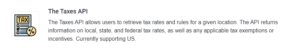What Is The Fastest Tax Calculator API To Calculate The Total Cost Of A Purchase?
If you are in need of a fast tax calculator API to calculate the total cost of a purchase, look no further. In this article, we’ll show you the best one.
When calculating the total cost of a purchase there are many factors to consider. The price of the item is just one of them. Other factors include shipping costs, taxes, and even import duties. Sales tax is one of the most common types of tax. It is calculated based on the purchase price and is typically paid by the consumer at the time of purchase. But there are other types of taxes as well, such as value-added tax (VAT) and goods and services tax (GST).

In this scenario, you can use a tax calculator to quickly and easily calculate these different types of taxes. Tax calculators are typically found on government websites or financial institutions. However, you can use an API if you need it done quickly or don’t have access to the internet.
What Is An API?
An API, or application programming interface, is a set of protocols that allow software programs to communicate with each other. APIs can be used to retrieve data from other programs or to send requests for data retrieval.
In this case, we’re looking for an API that allows us to retrieve information about taxes; specifically, how much tax we’ll need to pay on a given purchase. Luckily, there’s an API that can do just that; and it’s very easy to use.
Why Taxes API?
Taxes API is a simple but powerful tool that allows you to quickly calculate various types of taxes on a given purchase. This API works with both US Dollars and Euros, and it supports both state and federal taxes in the United States. It also supports sales tax in some countries outside of the United States.
Taxes are calculated based on both the purchase price and the item’s category; so you can be sure that you’re getting accurate results. Taxes API is also very easy to use; you can simply enter the purchase price; or the item’s name; and it will return all of the relevant information.
To make use of it, you must first:
1- Go to the Taxes API and simply click on the button “Subscribe for free” to start using the API on a seven-day free trial.
2- After signing up in Zyla API Hub, you’ll be given your personal API key. Using this one-of-a-kind combination of numbers and letters, you’ll be able to use, connect, and manage APIs!
3- Employ the different API endpoints depending on what you are looking for.
4- Once you meet your needed endpoint, make the API call by pressing the button “run” and see the results on your screen.
Here’s an example API response:
How To Use This API To Get The Total Cost Of A Purchase
Taxes API is very easy to use; so you won’t have any trouble figuring out how to use it to calculate the total cost of a purchase.
First, sign up for an account at Zyla Labs; which is where this API is hosted.
Then, you’ll receive an unique API key that you can use to make calls to this API.
Finally, you can start making calls to Taxes API by entering your bearer token in the Authorization header.
And that’s all there is to it! Taxes API will respond with all of the information you need about taxes for this purchase.
So what are you waiting for? Sign up for an account and start using this fast tax calculator API!