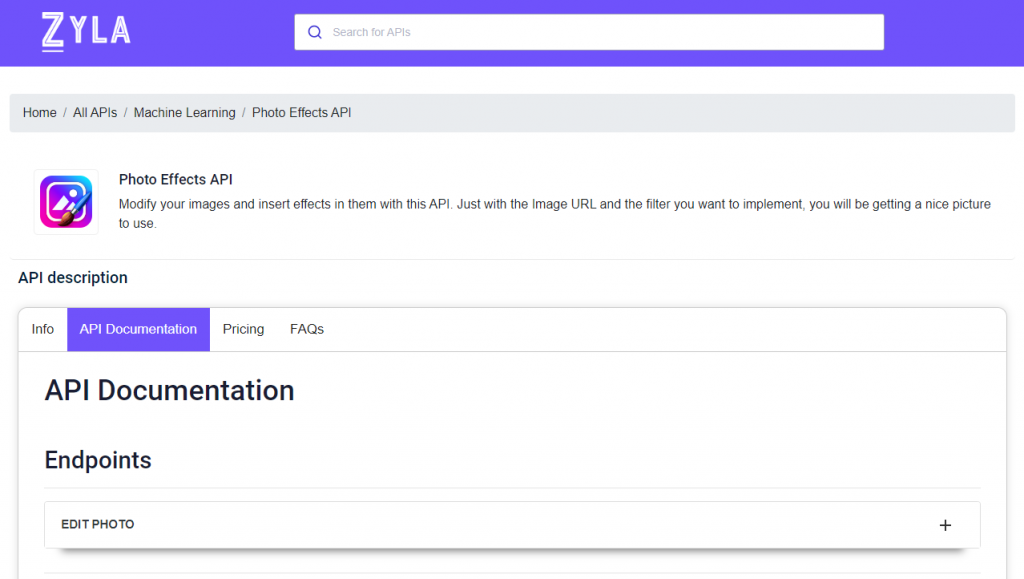Use This Photo Editing API To Get The Night Vision Effect
Want to get the night vision effect without having to buy expensive equipment? Luckily, there’s an API for photo editing for that: Photo Effects API. With this API, you can add the night vision effect to any photo with just a few lines of code.
Not only is this API easy to use, but it’s also affordable. You can get started with a trial, and then pay as you go after that. So if you’re looking for an easy and affordable way to get the night vision effect, this photo editing API is the way to go.
How Does An API Work?
An application programming interface (API) is a set of protocols that allows two software programs to communicate with one another. APIs are used by many different programs and services on your computer and mobile devices, including social media apps, messaging apps, and email programs.
An API works by providing access to data or services that allow other programs or applications to interact with them. That data or service is provided by the API provider. An API acts as a bridge between two different systems or platforms; allowing them to communicate and exchange data with one another.
How can an image edition API make the night vision effect?
An image edition API can be used to create a number of different effects, including the night vision effect. This effect can be used to make an image appear as if it was taken in low light conditions, or even in complete darkness.
To create the night vision effect, the first thing you need to do is set the brightness of the image to 100%. This will make the image appear very dark. Next, you need to increase the contrast of the image. This will make the darker areas of the image appear even darker, and the lighter areas of the image appear even lighter.
Finally, you need to add a vignette to the image. This will darken the edges of the image, which will further enhance the night vision effect.
Photo Effects API: The Best Choice
If you’re looking for a photo editing API, we suggest you go with the Photo Effects API. It’s easy to use and it has a wide range of features, making it the best choice for most users. Plus, it’s available to everyone.
The Photo Effects API is a great way to edit your photos and make them look their best. With this API, you can crop, rotate, resize, and apply various filters and effects to your photos. You can also choose from a wide range of preset filters and effects, or you can create your own custom filters and effects.
Also, this API makes it easy to create beautiful images that are perfect for social media posts or website designs. Best of all, the Photo Effects API is available at no charge. So why wait? Try it today!
To make use of it, you must first:
1- Go to Photo Effects API and simply click on the button “Subscribe for free” to start using the API.
2- After signing up in Zyla API Hub, you’ll be given your personal API key. Using this one-of-a-kind combination of numbers and letters, you’ll be able to use, connect, and manage APIs!
3- Employ the different API endpoints depending on what you are looking for.
4- Once you meet your needed endpoint, make the API call by pressing the button “run” and see the results on your screen.