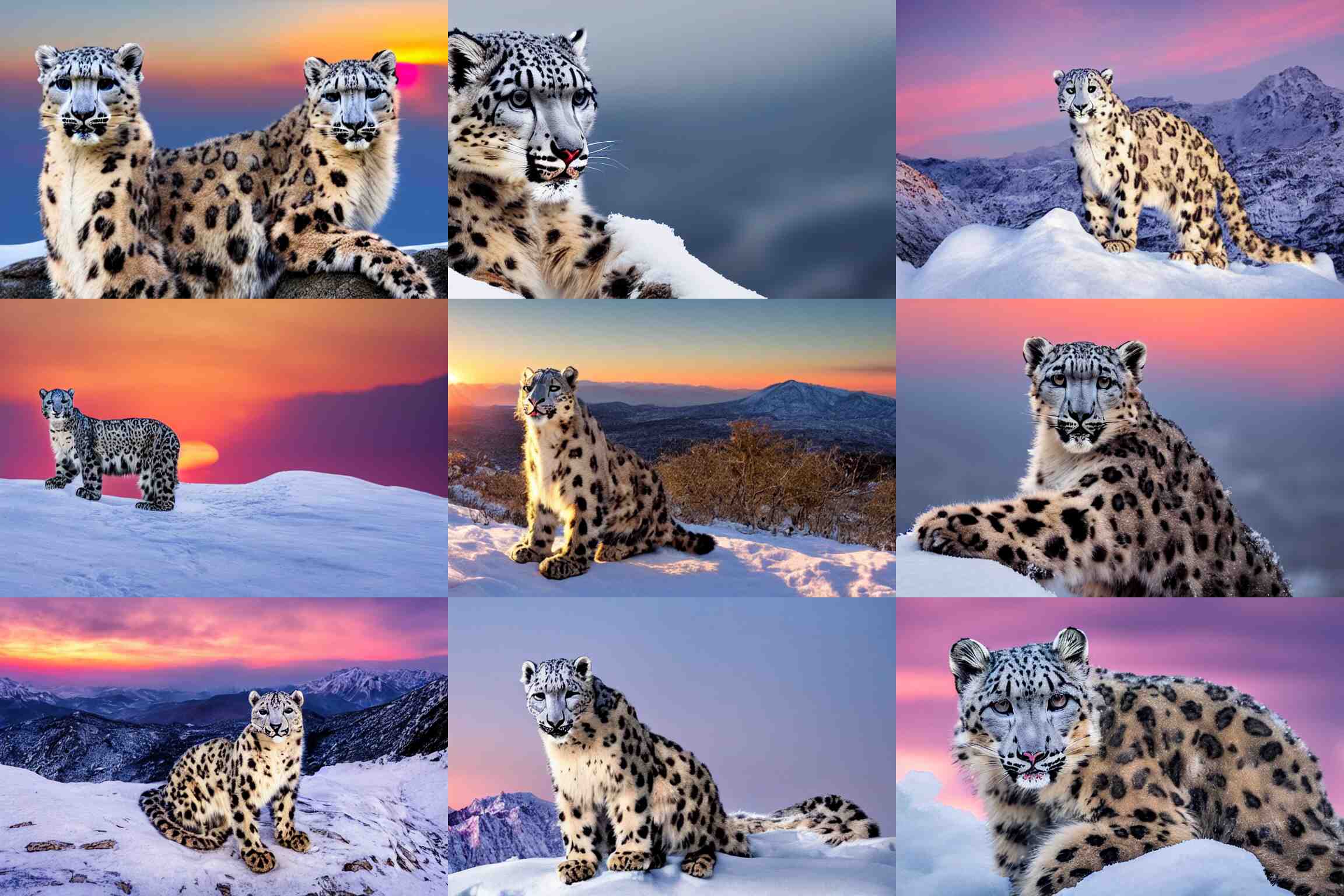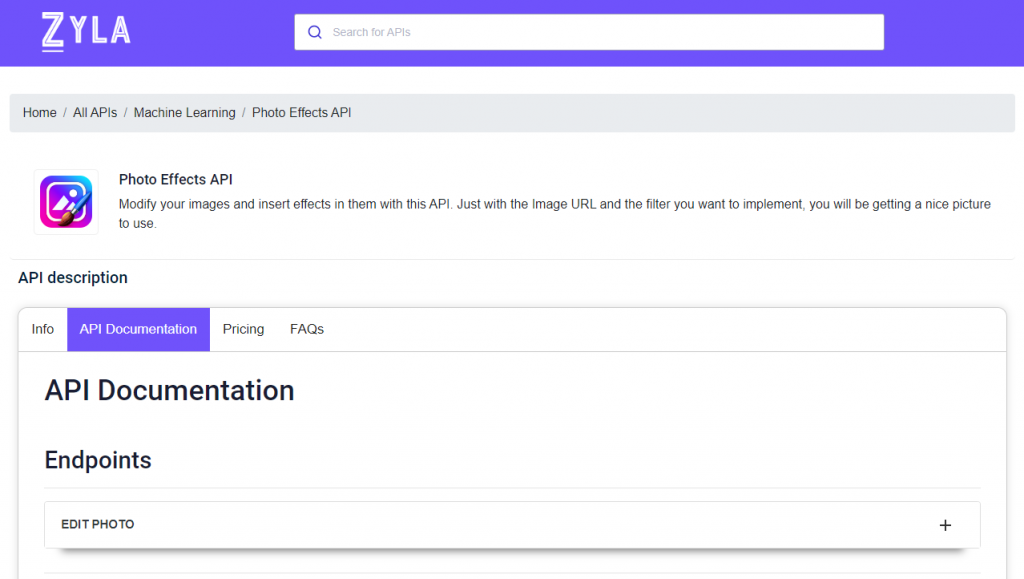Use This API To Edit Photos With Ease In 2023
Imagine being able to edit photos with the same ease as you do now, but in 2023. This new API, Photo Effects API, allows for just that. It’s been in development for years and it is finally released to the public.
This API makes it possible to edit photos with a few clicks of a button. You can adjust the brightness, contrast, saturation, and more. You can also add filters and effects to your photos. This API makes it easy to create professional-looking photos with ease.
So if you’re looking for an easy way to edit photos in 2023, this new Photo Effects API is the way to go.
Why Should You Use An API For Image Editing?
There are many benefits to using an API for image editing rather than creating your own image editing software from scratch:
-It’s faster and easier to use an API than to build your own software.
-An API allows you to offer your users a wide range of image editing capabilities without having to build them yourself.
-An API makes it easier to update your image editing capabilities as your business needs change.
-An API can be used by developers who want to integrate image editing capabilities into their own applications or websites.
What Is An Image Editing API?
An image editing API is a set of functions and procedures that allow programmers to easily edit images in their applications. There are many different types of image editing APIs, each with its own set of functions and capabilities.
Why Do We Recommend Photo Effects API?
We recommend the Photo Effects API because it’s a great way to make your photos look their best. With this API, you can add filters, enhance colors, and even add text to your photos. And best of all, it’s easy to use. So if you’re looking for a way to make your photos look their best, the Photo Effects API is a great option.
Photo Effects API is intended to help anyone to improve the quality of the images that they possess. Through several super-resolution algorithms, this API will improve how your images look.
How do you use it?
The user will pass the URL of the image that they want to enhance, and will be receiving a new URL with the improved image. You might later download it and store it in your database.
Receive an image with a 4x resolution increase, and you will get a new image that looks very clean and professional.
Also available are:
– Blurring tool
– Color correction tool
– Arrangement tool
– Gray-scale tool
– Pixelating tool (makes images pixelated)
Also, all these tools can be used together or separately depending on what you need!
To make use of it, you must first:
1- Go to Photo Effects API and simply click on the button “Subscribe for free” to start using the API.
2- After signing up in Zyla API Hub, you’ll be given your personal API key. Using this one-of-a-kind combination of numbers and letters, you’ll be able to use, connect, and manage APIs!
3- Employ the different API endpoints depending on what you are looking for.
4- Once you meet your needed endpoint, make the API call by pressing the button “run” and see the results on your screen.