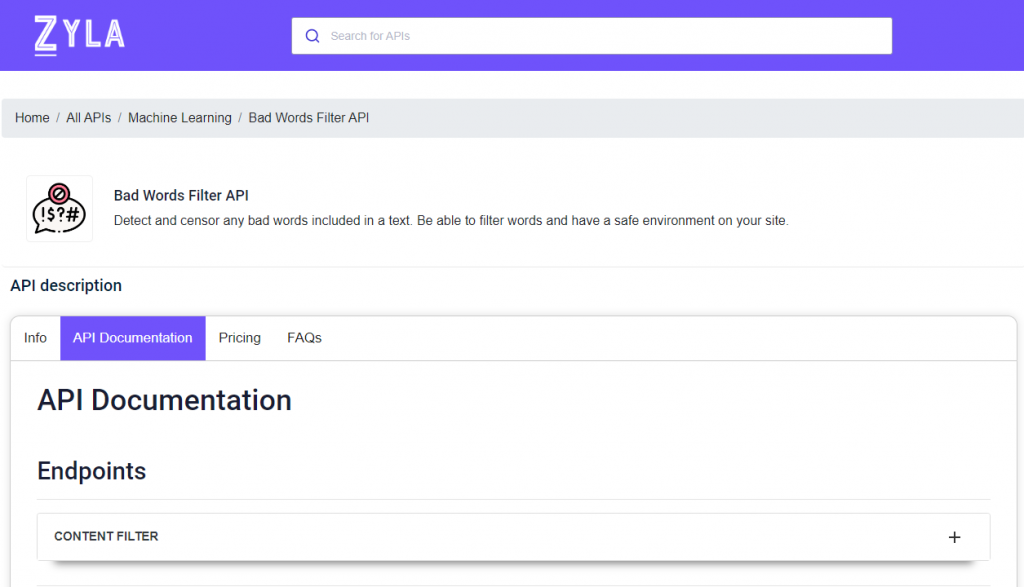The Smartest Bad Words Filter API Available Online
Are you looking for a tool that can help you avoid having to edit offensive language in your content? We know the feeling! In this article, we’ll show you a solution: Bad Words Filter API.
We’re not sure how many of you are familiar with the concept of a profanity filter, but we’re guessing it’s not many.
Let’s start with a quick definition: A profanity filter is a piece of software that automatically censors offensive words. It’s used by websites and applications to automatically censor certain words or phrases. For example, if you’re creating an online forum where users can post comments, you might use a profanity filter to automatically censor swear words.
How does a profanity filter work?
There are a few different ways a profanity filter can work, but the most common method is by using a list of words or phrases that are known to be offensive. When someone enters text into your website or application, the profanity filter checks it against the list and automatically censors any words that are on the list.
This method is effective but it has its flaws. For one thing, the list of words can become outdated as new words become popular. Also, it can be difficult to keep the list up-to-date since there are so many offensive words out there. Finally, even if you manage to keep the list up-to-date, there’s no guarantee that everyone who uses your website or application will use the same list.
Luckily, there’s a new option available: an API for filtering profanity.
An API for filtering profanity? What is that?
An API for filtering profanity is a piece of software known as a profanity filter API. It works by automatically detecting and censoring offensive words in the text. This is useful if you want to protect users from seeing offensive language in your content.
There are many APIs available, but we believe that Bad Words Filter API is the smartest one available online.
Why do we recommend Bad Words Filter API?
You can be sure that this API will be useful to you if you want to avoid having to edit offensive language in your content.
What this API receives and what your API provides (input/output)?
Simply with the text that you want to analyze, you will receive a Boolean indicating whether or not the text contains obscene language.
What are the most common uses cases of this API?
This API is ideal for those who want to filter any text from being published with bad language.
Also, if you run an audience platform and want to offer different levels of publishing rights to your readers based on their age, this API is ideal for you because it will help you filter out any bad language from those texts so that you do not have to worry about violating publishing rights.
To make use of it, you must first:
1- Go to Bad Words Filter API and simply click on the button “Subscribe for free” to start using the API.
2- After signing up in Zyla API Hub, you’ll be given your personal API key. Using this one-of-a-kind combination of numbers and letters, you’ll be able to use, connect, and manage APIs!
3- Employ the different API endpoints depending on what you are looking for.
4- Once you meet your needed endpoint, make the API call by pressing the button “run” and see the results on your screen.