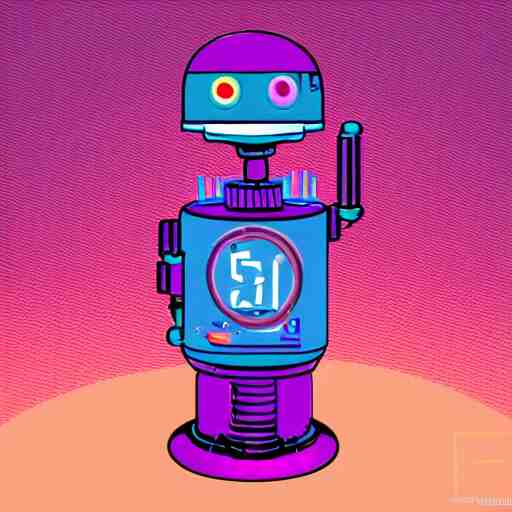The Must Have Spam Checker API For Bloggers In 2023
Check Spam Detection API is a simple, straightforward, and effective method to determine whether an email is spam or not. It is a simple and efficient method to determine whether an email is spam or not. To do this, you only need to provide the URL of the email you want to check. In addition, the API will return a result indicating whether the message is spam or not. Spam Detection API will help you keep your inbox clean and organized by identifying spam emails and blocking them from reaching your inbox. By using this API, you’ll be able to keep your inbox clean and organized.
How does it work?
The process is simple and straightforward. Simply enter the URL of the email you want to check for spam. The API will then return a result indicating whether the message is spam or not. If the message is identified as spam, the sender’s IP address will also be returned. This will help you avoid sending emails to spam folders, ensuring that your marketing campaigns are effective and your messages are delivered to your audience’s inboxes.
How to get started?
Getting started with Spam Detection API is simple and easy. Simply follow these steps: 1-Create an account on the Zyla API Hub website.2-After signing up, each developer receives a unique key that consists of various letters and digits.3-To authenticate your API call, add your bearer token to the authorization header.4-To perform a search for a specific item, use the endpoint check spammed emails and enter the URL of the email you want to check for spam.5-Make the API call and wait for a few seconds.6-If everything goes well, you will receive a response with a true or false indicating whether the email is spam or not.
The benefits of using Spam Detection API tool are many:
· It provides fast and accurate results· It can be used for free for up to 100 requests per month· It works with all programming languages available on the market (cURL, PHP, Node.js, etc.)· It has an easy-to-use interface· It has a simple integration process· It allows you to customize your settings· It has a user-friendly dashboard· You can use it without restrictions on the number of requests made after signing up for a paid plan and following the subscription process (which includes an anti-spam check). Check Spam Detection API offers a variety of plans that are designed to meet your needs depending on how many requests you need to make each month. For more information about pricing, visit the pricing page of Zyla API Hub. If you have any questions about Check Spam Detection API or any other Zyla API Hub product, contact us via our online chat or by email at [email protected] . We are always happy to help!
To make use of it, you must first:
1- Go to Spam Detection API and simply click on the button “Subscribe for free” to start using the API.
2- After signing up in Zyla API Hub, you’ll be given your personal API key. Using this one-of-a-kind combination of numbers and letters, you’ll be able to use, connect, and manage APIs!
3- Employ the different API endpoints depending on what you are looking for.
4- Once you meet your needed endpoint, make the API call by pressing the button “run” and see the results on your screen.