Similar Image Search API: Get Different Sizes Of The Same Photo Instantly
Do you work with digital images on a daily basis? Do you need to corroborate the source of your images, or get similar images? You are in the right place. Read this article to learn more about Reverse Search APIs, and how they can help you.
Resizing Images Easily With The Help Of An API
If you’re a developer or designer, chances are you’ve come across the need for resizing images before. Whether it’s for a website, app, or even just a social media post, you’ll need to resize your images at some point.
But what if you don’t know how to resize images or don’t have the time? That’s where an image resizing API comes in. With just one API call, you can resize any image. Plus, it’s super easy to use and integrate into your application.
So How Does It Work?
Well, there are a few different types of image resize APIs, but they all work in pretty much the same way. First, you upload your image (an URL) to the API, then it processes and returns your new image. And a bunch of similar images from all types and sizes.
Now that you know how it works, let’s talk about which API is best for your needs. There are a few different options out there, but we recommend using an API that offers both high-quality and high-speed processing.
This is because not all APIs are created equal; some are slower than others and don’t offer as many features. So to help you find the best one for your needs, we recommend you try the Reverse Image Search API.
Reverse Image Search API
Reverse Image Search API is a popular tool for searching similar images. With just one API call, you can resize any image to any size you need. It only needs an URL in order to function. It offers high-quality processing and fast turnaround times. Plus, it’s very easy to use; just upload your images, and then wait for the results.
This API will receive the image URL that you want to compare, and this API will provide a list of links where the image could be used and named. There are several endpoints that you can discover and depending on which one you choose the response will vary, but this is the API response model in JSON format: 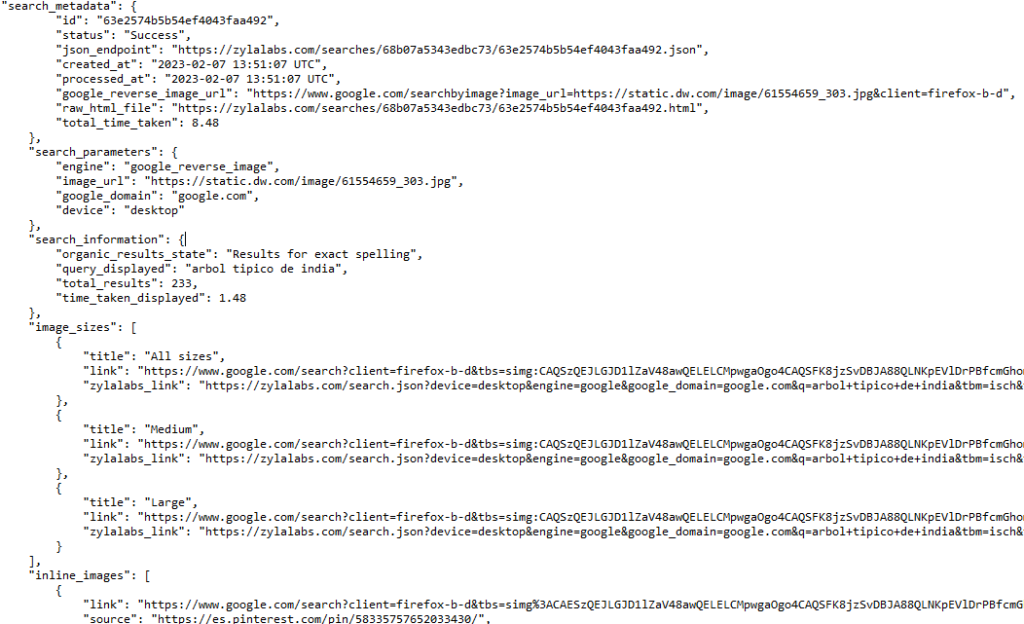
Reverse image search involves choosing an image and using a search engine to find the same image on other websites. So why would you use reverse image search? Reasons vary, but usually, it’s either to authenticate an image, by finding its source or track its uses across the web.
This API will receive the image URL that you want to compare, and this API will provide a list of links where the image could be used and named.
To make use of it, you must first:
1- Go to Reverse Image Search API and simply click on the button “Subscribe for free” to start using the API.
2- After signing up in Zyla API Hub, you’ll be given your personal API key. Using this one-of-a-kind combination of numbers and letters, you’ll be able to use, connect, and manage APIs!
3- Employ the different API endpoints depending on what you are looking for.
4- Once you meet your needed endpoint, make the API call by pressing the button “run” and see the results on your screen.

