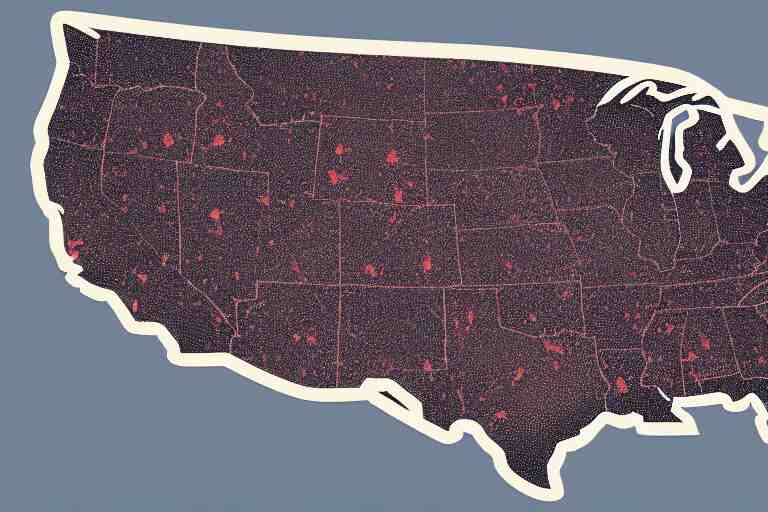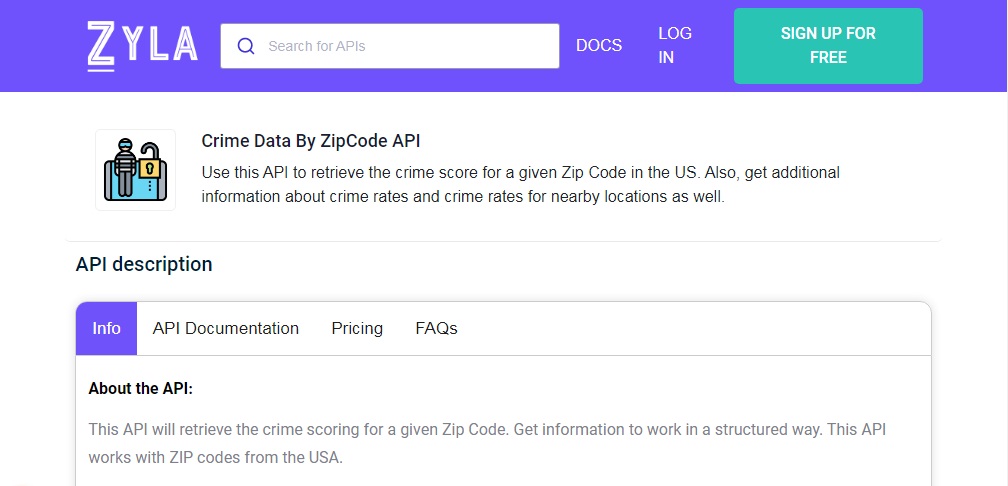Obtain Crime Data From Any US State With Just A ZipCode And An API
Do you want to obtain crime data from any US state? In this article we will tell you how to do it by using an API.
It is no secret that there is a lot of crime in today’s world. In fact, the FBI estimates that more than 20 million crimes were reported in the United States in 2022. Knowing how much crime there is in your neighborhood will help you to safeguard your family and yourself. You can obtain current information on crimes occurring all throughout the nation using the crime data API. Information about assaults, burglaries, thefts, and other violent and non-violent crimes are included in this.
If you are an individual looking to move to a new place, you might want to know how safe it is there. Or, if you are a business owner, you might want to know if there is any crime in the area where your business is located. In both cases, knowing about the crime rate of a certain city can be very helpful. But how can you get such information? You can find it online, but there are so many websites and so many statistics that it can be hard to find the information that you need. And some of you may be worried about giving out your personal information online. But don’t worry, because we have the perfect solution for you.
What Is The Best Way To Obtain Crime Data From Any US State?
Crime Data APIs are becoming more and more popular since they provide a rapid method for assessing a location’s safety using data from public databases. These tools are also very user-friendly because they provide full descriptions of the factors affecting the score. You may now easily understand how the score was calculated and how it can influence your safety-related actions.
Total crime information APIs are typically quite precise since they use current data from public databases. This shows that you may trust the information they give you! If you’re looking for a trustworthy solution for crime grading, we advise using Crime Data API.
If you want to obtain crime data from any US state, the best way is to use an API. This is a piece of software that allows two programs to communicate with each other and exchange data. And in this case, we are looking for an API that provides us with crime data. There are many APIs available on the market, but not all of them provide data on every state in the US. So we recommend using Crime Data API, which is a popular and reliable tool that can be used to obtain crime data from any state in the country.
How Can I Obtain Crime Data From Any US State With This API?
Crime Data API provides information on crimes such as assaults, robberies, and homicides on a monthly basis. And it also gives information on arrests made in connection with these crimes; as well as incidents reported and victims of crime. This allows users to get insight into crime statistics in any city in the United States by using this API.
Users can access precise and up-to-date information regarding crimes that have been reported in their area thanks to this robust application. With the help of this information, it is possible to improve security at homes and places of business and make wise safety decisions. Users can get information on crimes like assault, burglary, theft, vandalism, and more thanks to the Crime Data API. This data can be used to assess safety concerns and analyze historical crime trends. Users have access to additional information about criminals and their victims. Businesses and individuals who seek to lessen crime will find this information useful.
So don’t waste any more time and start obtaining crime data from any US state right now! To obtain crime data from any US state with this API, just follow these simple steps:
1- Go to Crime Data By ZipCode API and simply click on the button “Subscribe” to start using the API.
2- After signing up in Zyla API Hub, you’ll be given your personal API key. Using this one-of-a-kind combination of numbers and letters, you’ll be able to use, connect, and manage APIs!
3- Employ the different API endpoints depending on what you are looking for.
4- Once you meet your needed endpoint, make the API call by pressing the button “run” and see the results on your screen.