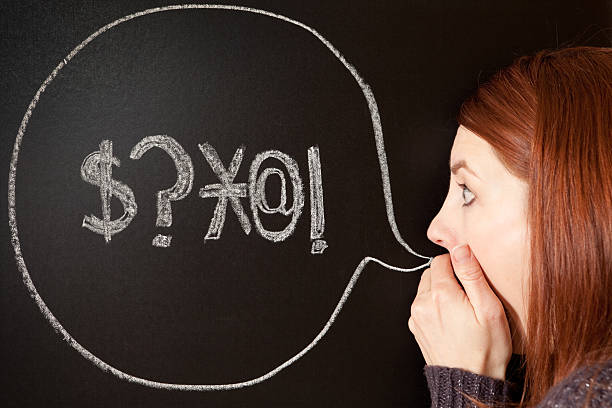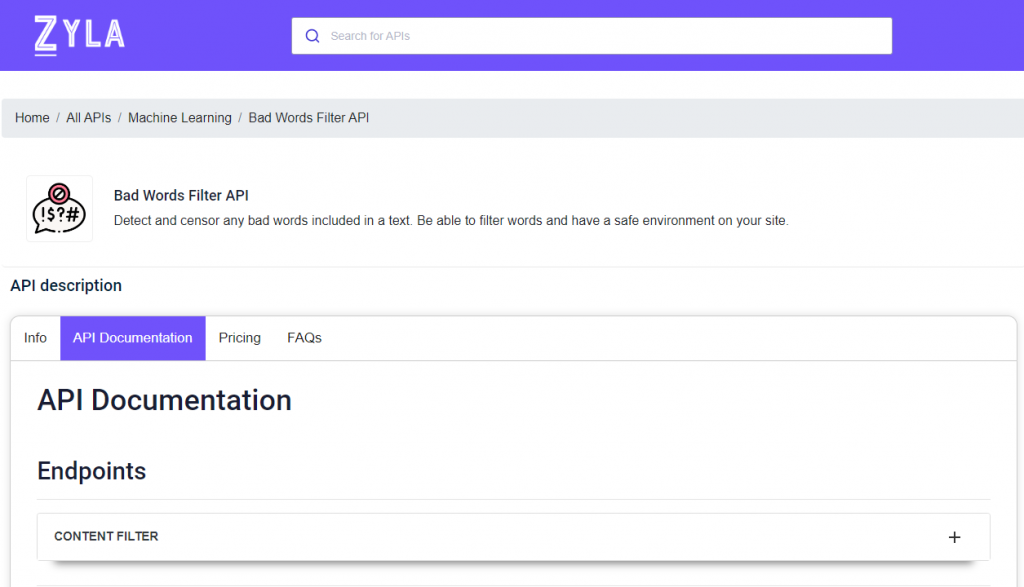Most Common Uses Cases Of The Content Moderation API
Would you want to learn how to use a content moderation API? We’ll describe how to accomplish it and the best option in this article: Bad Words Filter API.
Although the Internet may be hazardous, it’s also an excellent resource for learning new things and staying up to date on current affairs. But, you might have noticed that certain websites are restricted or contain information that has been removed. The reason for this is that certain websites have content that is inappropriate for children or that might hurt them.
Whether you have many children or give them access to the internet, it can be challenging to monitor what they are doing. Thankfully, there are several programs out there that can help you keep an eye on what your kids are doing online and block inappropriate websites.
What Is Content Moderation?
Content Moderation is the process of evaluating and filtering potentially inappropriate content from a text. It is a crucial part of the content moderation system that helps to keep the internet safe and secure.
It also helps to protect businesses from legal liability and brand damage and safeguard their employees from exposure to harmful or offensive material.
In addition, it helps to ensure that only relevant information reaches your audience, making it easier for them to find what they’re looking for and saving them time.
How Does Content Moderation Work?
There are many different ways to moderate text or content. But in general, it works like this: First, you collect all of the text you want to moderate (this could be comments on a blog post, messages sent through an online form, etc.). Then you pass the text through a filter or set of filters designed to identify certain types of content (for example, profanity or spam). Any text that matches the filter criteria is then either approved or rejected (depending on how the filter is set up).
This process can be automated so that moderating text is quick and easy. And because it’s so fast and efficient, it can be used for large volumes of text (such as thousands of comments) with minimal effort.
In this sense, we recommend you use the best tool for text moderation: Bad Words Filter API.
Why do we recommend using Bad Words Filter API?
With Bad Words Filter API you can filter any text you want for any reason you see fit. You can use this API to filter any kind of text including words, phrases, quotes, titles, and more.
What this API receives and what your API provides (input/output)?
The user will pass the text that they want to moderate and will get back any results that this API finds. It’ll search for words that are inappropriate and offer alternatives so that you can choose the one that best fits what you’re looking for.
What are the most common uses cases of this API?
This API is ideal for those web platforms or apps that need to filter user-submitted text. You can use it for text comments, tweets, messages, etc…
To make use of it, you must first:
1- Go to Bad Words Filter API and simply click on the button “Subscribe for free” to start using the API.
2- After signing up in Zyla API Hub, you’ll be given your personal API key. Using this one-of-a-kind combination of numbers and letters, you’ll be able to use, connect, and manage APIs!
3- Employ the different API endpoints depending on what you are looking for.
4- Once you meet your needed endpoint, make the API call by pressing the button “run” and see the results on your screen.