Make Your Transactions More Secure With Credit Card Validation API
As technology continues to advance, businesses are becoming increasingly reliant on digital transactions. However, with this increase in digital transactions comes a rise in fraud and security breaches. This is where the Credit Card Validation API comes into play. In this article, we will define what an API is, discuss the importance of security in transactions, and how the Credit Card Validation API can help make transactions more secure.
What Is An API?
An API, or Application Programming Interface, is a set of tools and protocols that allow developers to build software applications. APIs are used to interact with different software components, such as databases, operating systems, or web services. Essentially, an API acts as a messenger between two different software programs, allowing them to communicate and share information.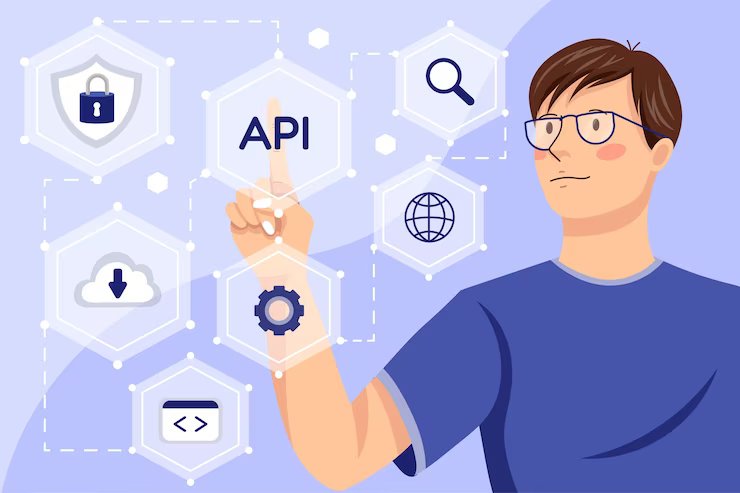
Why Is Security Important In Transactions?
Security is a critical component of any transaction, whether it’s a physical or digital transaction. In a digital transaction, sensitive information, such as credit card numbers, is transmitted over the internet. This sensitive information needs to be protected from hackers and other malicious actors who may attempt to steal it. Without proper security measures, businesses and customers alike are at risk of losing money and sensitive data.
How Can A Credit Card Validation API Make Transactions More Secure?
A Credit Card Validation API is a tool that allows businesses to validate credit card information by making requests to a credit card issuer’s database. This API can help ensure that a transaction is legitimate and reduce the risk of chargebacks and other issues. In addition to validating credit card information, the API can also provide other information about a card, such as a cardholder’s name, address, and expiration date.
By using a Credit Card Validation API, businesses can make their transactions more secure in several ways:
- Reduce fraud: The Credit Card Validation API can help reduce the risk of fraud by validating credit card information. This ensures that only legitimate transactions are processed, reducing the risk of chargebacks and other issues.
- Protect sensitive information: The Credit Card Validation API helps protect sensitive information, such as credit card numbers, by validating it before it’s transmitted over the internet. This reduces the risk of data breaches and other security issues.
- Improve overall security: By using the Credit Card Validation API, businesses can improve their overall security posture. This can help prevent data breaches, protect customer data, and maintain trust with customers.
How Can Businesses Implement A Credit Card Validation API?
To implement the Credit Card Validation API, businesses will need to work with a provider that offers this service. The provider will typically provide documentation and sample code to help developers integrate the API into their applications. Developers will also need to obtain an API key to make requests to the API.
Once the API is integrated into an application, developers can use it to validate credit card information and retrieve additional data about a card. This information can be used to make informed decisions about payment processing and help optimize the overall process. Among the existing APIs in the market, we recommend you try the Credit Card Validator – BIN Checker API
There are several endpoints that you can discover and depending on which one you choose the response will vary, but this is the API response model in JSON format:
Why Use The Credit Card Validator – BIN Checker API?
By using this API, businesses can reduce fraud, protect sensitive information, and improve overall security. With the right approach, businesses can leverage the Credit Card Validator – BIN Checker API to make their transactions more secure and maintain trust with their customers.
To make use of it, you must first:
1- Go to Credit Card Validator – BIN Checker API and simply click on the button “Subscribe for free” to start using the API.
2- After signing up in Zyla API Hub, you’ll be given your personal API key. Using this one-of-a-kind combination of numbers and letters, you’ll be able to use, connect, and manage APIs!
3- Employ the different API endpoints depending on what you are looking for.
4- Once you meet your needed endpoint, make the API call by pressing the button “run” and see the results on your screen.

