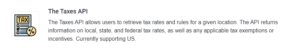Is There A Tax Calculator API For Specific Locations?
Do you need to know if there is a tax calculator API for specific locations? In this article, we will tell you which one it is and how to use it.
Taxes can be a headache for anyone who owns property and has to pay them to the government on a regular basis. But the good news is that there are ways to calculate them in a more precise way.
This is where APIs come into play, since they can calculate taxes more precisely than when it is done manually. These APIs calculate the amount of money that you have to pay to the government.
Tax calculator APIs are very useful for anyone who wants to know how much taxes they have to pay on their income. This way you can have a better notion of what you have to pay and how much money you will have left after paying taxes. These tools can also be used by companies who want to know how much they have to pay in taxes on their earnings. In addition, these APIs are very useful for people who want to know how much they will have to pay in taxes on their property when they sell it or rent it out.
There are many tax calculator APIs available online, but not all of them work for specific locations. So if you want one that works in your country, then here we will tell you about the best one available.
Taxes API
The Taxes API is a great option for those who want an accurate estimate of their taxes. This API works with AI that allows it to calculate taxes more precisely than other APIs available online.
This API works with all the countries of the world so if you want to know how much tax you have to pay in your location, this is the best option for you. In addition, this API also supports many programming languages so you can use it in your program easily.
To make use of it, you must first:
1- Go to the Taxes API and simply click on the button “Subscribe for free” to start using the API on a seven-day free trial.
2- After signing up in Zyla API Hub, you’ll be given your personal API key. Using this one-of-a-kind combination of numbers and letters, you’ll be able to use, connect, and manage APIs!
3- Employ the different API endpoints depending on what you are looking for.
4- Once you meet your needed endpoint, make the API call by pressing the button “run” and see the results on your screen.
Here’s an example API response:
How To Use Taxes API?
If you want to know how much taxes you have to pay in your location, all you need is this API and a few minutes. First, register an account at Zyla Labs website. Once done, you will receive an access key that will allow you to use this API for free for seven days.
After that, all you need is enter your annual income and then select the country from which you want the information about taxes.
And finally, click on “Test Endpoint” and wait a few seconds for the results.
And that’s it! You now know how much tax money you have to pay in your location.