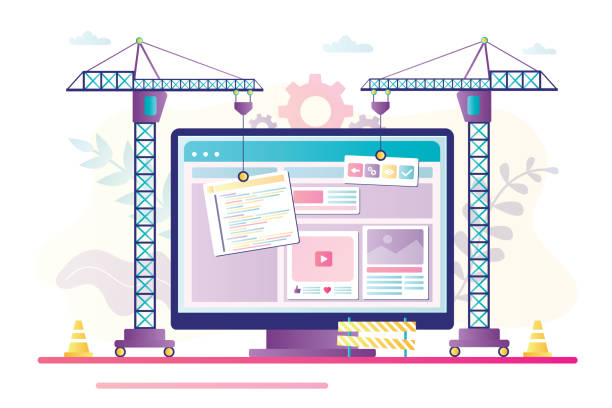How To Save Time And Money Using A Headless Browser API
Have you ever wondered how to save time and money in your work? Then keep reading to find out how to use a headless browser API!
It’s no secret that the internet is a massive place with tons of information. But what happens when you need to find this information quickly? How do you know if the site is safe? What if there are any viruses on it?
Luckily, there are many tools available that can help you with this. These tools are known as browser APIs, and they allow you to test your site or app’s performance and security. They also allow you to test how your site looks and works on various devices and browsers.
But what is a headless browser? A headless browser is a program that allows you to execute automated tests on a web page without the need for a graphical user interface (GUI).
In other words, it’s a program that allows you to test your website’s functionality and see if it works properly without having to see it on your screen. This is useful because it allows you to save time and money by not having to constantly check your site. It also allows you to see if your site works correctly on different devices, which can be helpful if you want to make sure your site looks good on mobile.
How Can I Use A Headless Browser API?
A headless browser is an application programming interface (API) that enables developers to use the capabilities of a headless browser without having to install one on their own machines.
This means that you can use a headless browser API to do things like run automated tests on your website or web application, scrape information from websites, and even take screenshots of web pages.
One of the most popular headless browsers is Web Scraping API with Headless Browser API because it offers many features that other headless browsers don’t, such as the ability to run tests in multiple languages, take screenshots, and even run on mobile devices. Web Scraping API with Headless Browser API can be used in various projects such as:
- Testing web applications
If you’re developing a web application, Web Scraping API with Headless Browser API can be used to automate testing tasks. For example, you can use Web Scraping API with Headless Browser API to automatically generate test data, run tests, and generate reports.
- Scraping web content
You can use Web Scraping API with Headless Browser API to scrape content from websites. This can be useful for things like data mining or building search engines.
- Generating reports
You can also use Web Scraping API with Headless Browser API to generate reports from web content. This can be useful for things like generating SEO reports or website analytics.
But How Do I Save Time And Money Using This API?
Well, firstly we’ll show you how easy it is to use this API and then we’ll tell you about all the benefits it has. Firstly, all you need is an internet connection and then create an account on Zyla API Hub marketplace. You can then subscribe for free and use this API. This incredible tool will allow you to check whether your website is secure or not!
What Are The Most Common Uses Cases Of This API?
This API is ideal for those who want to make sure their site is safe and doesn’t have any malware or viruses attached to it. It’s also useful for marketing companies who want to make sure the URLs they are sending their leads to are correct and don’t have any problems.
And How Do You Use This API?
To make use of it, you must first:
1- Go to Web Scraping API with Headless Browser API and simply click on the button “Subscribe for free” to start using the API.
2- After signing up in Zyla API Hub, you’ll be given your personal API key. Using this one-of-a-kind combination of numbers and letters, you’ll be able to use, connect, and manage APIs!
3- Employ the different API endpoints depending on what you are looking for.
4- Once you meet your needed endpoint, make the API call by pressing the button “run” and see the results on your screen.