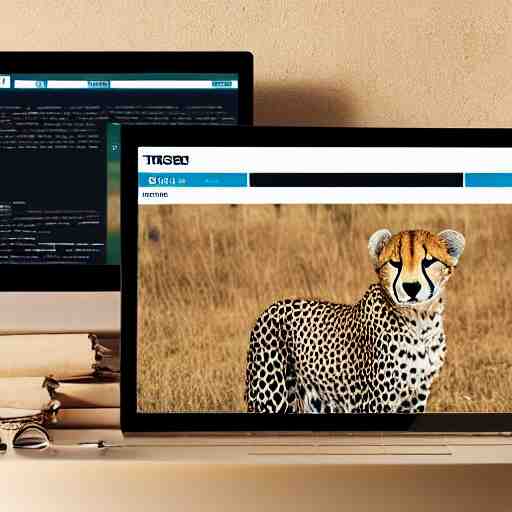How To Bypass Website Restrictions In Seconds With A Web Scraping API
Are you trying to bypass website restrictions but you don’t know how? Don’t worry, in this article we’ll explain how to do it in seconds with a web scraping API!
If you work in marketing or sales, you probably already know how important it is to have access to all the content available on the Internet. This is especially true if your job is to promote a product or service and you want to analyse your rivals.
However, not everything is as simple as it seems. Many websites limit access to their content depending on your location. This is due to the fact that many companies use geolocation technology to track the IP address of their visitors and restrict access to their content based on where they are located.
This is especially common with social media websites like Facebook and Instagram, where users can only access certain content if they are in certain countries. But what can you do if you want to bypass these restrictions? The answer is simple: use a web scraping API.
What Is A Web Scraping API?
A web scraping API is a tool that allows you to extract information from web pages and then process it in different ways. This means that you can get data from any website, bypassing any restrictions that may be in place.
But how does it work? Well, an API works by sending an HTTP request to a server that hosts an API endpoint. Then, the server processes the request and returns the results in the form of an HTTP response. This means that you can use a web scraping API to bypass anyone’s restrictions by sending an HTTP request with the right parameters.
What Are APIs For Data Extraction?
Application Programming Interface (API) is a set of definitions and protocols that allow two software programs to communicate with one another. A data extraction API allows you to extract data from websites that use JavaScript code. This means that you will be able to extract any data from any website, even if it uses complicated scripts.
There are many APIs available on the market, but we want to recommend you the best one: Web Scraping API with Headless Browser API.
To make use of it, you must first:
1- Go to Web Scraping API with Headless Browser API and simply click on the button “Subscribe for free” to start using the API.
2- After signing up in Zyla API Hub, you’ll be given your personal API key. Using this one-of-a-kind combination of numbers and letters, you’ll be able to use, connect, and manage APIs!
3- Employ the different API endpoints depending on what you are looking for.
4- Once you meet your needed endpoint, make the API call by pressing the button “run” and see the results on your screen.
Concerning Web Scraping API With Headless Browser API
For complex web scraping operations, this Web Scraping API with Headless Browser functionality is the ideal tool. You may extract data from websites while acting as a genuine browser thanks to our robust API. This entails that it is simple to get over website limitations, crack captchas, and scrape dynamic webpages.
The API also offers a variety of data extraction tools that make it simple to get the text, photos, and connections from web pages that you require. The API can be altered to meet your unique requirements, including data extraction from particular page elements or link-following to scrape numerous sites.