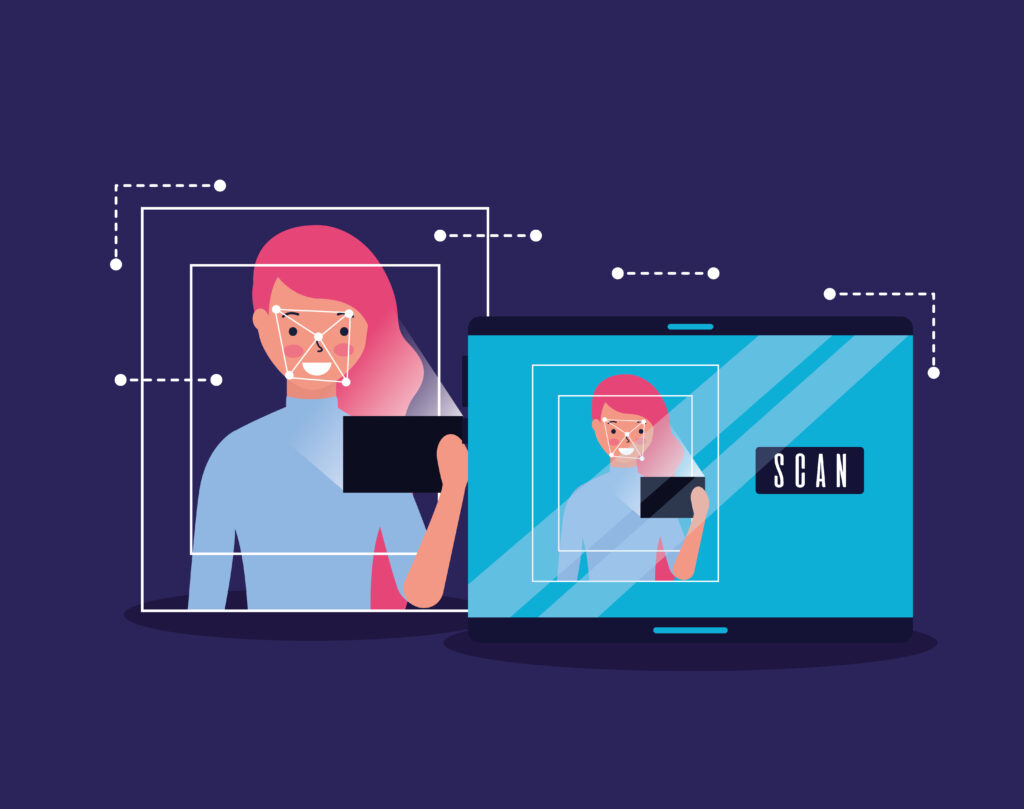How To Automate Face Analysis API In Simple Steps
Do you wish to automate the face analysis process? What we offer for you is the greatest recommendation possible!
Face analysis is the process of analyzing a face to identify its features and compare them with pre-existing data. This data may be stored in a database or in a facial recognition system. Face analysis may be used for security purposes, such as identifying fugitives or preventing identity fraud; or for commercial purposes, such as marketing products or services to specific demographic groups. Making use of face analysis tools is easier thanks to APIs.
An application programming interface, or API, is a piece of software that enables two applications to speak with one another. This is a set of rules and definitions that permit intercommunication between software parts. APIs allow developers to quickly access data from other programs without having to start from scratch.
Face Analysis APIs
In terms of face analysis APIs, artificial intelligence is used to assess faces in pictures. The lips, noses, and eyes, among other facial features, can all be recognized by these instruments. The placement of the eyes, nose, and mouth, as well as the size of the pupils, are further indicators of emotion. This post will walk you through the process of using the face analysis API to its full potential. So let’s get going!
Selecting a face analysis API that meets your demands can be overwhelming as there are so many of them available. However, we have a suggestion for you, so don’t worry. A well-known face analysis tool called Face Analysis API, developed by Zyla Labs has recently received a lot of attention. It is simple to use and yields reliable results. Therefore, the Face Analysis API is the one for you if you’re looking to automate the process of face analysis.
Information Regarding The Face Analysis API
 The Face Analysis API analyzes faces and extracts crucial data about them using cutting-edge artificial intelligence. Then, you may use this data to determine things like age, gender, and more. It works best when combined with other face analysis tools, but overall, it can be very helpful in enhancing the user experience. For example, by determining age or sex, you could customize features in apps or services.
The Face Analysis API analyzes faces and extracts crucial data about them using cutting-edge artificial intelligence. Then, you may use this data to determine things like age, gender, and more. It works best when combined with other face analysis tools, but overall, it can be very helpful in enhancing the user experience. For example, by determining age or sex, you could customize features in apps or services.
The Face Analysis API offers many different subscription levels. We recommend starting with the free edition with five API queries if you want to familiarize yourself with the API. Once everything is done, you may choose between a premium plan with up to 10,000 minutes or a tailored corporate package with unlimited calls.
The Face Analysis API is easy to use and can be easily included into your existing systems. This is a well-documented API supported by a vibrant development community. Thus, Face Analysis API is the API to employ if you’re seeking one that’s dependable, safe, and simple to use. After learning how to use the face analysis API, let’s take a closer look at how it works.
How Does It Work?
Before using this API in your product or application, you must first register with the Zyla API Hub. You will then be given an API key so that you may use the Face Analysis API. Include the URL of the image you wish to analyze in the endpoint “FaceAnalysis” before you start making calls. Last, make the API call, and wait for the results. That’s all, then! The Face Analysis API will take care of everything else.