Cut Your Image Search Time In Half With A Reverse Image Search API
Read this article to learn how APIs can help you automatize reverse search tasks, and provide you with accurate results.
Reverse image search is an increasingly popular tool for finding images online. It allows users to upload an image or enter an image URL to quickly find related images, websites that have used the image, and higher-resolution versions of the image. This technology can be used for a variety of purposes, such as identifying people, places, and objects in images, locating websites that have used the same image, verifying photographs and images to check accuracy and authenticity, and tracking image usage across the web. Reverse image search APIs provide a convenient way to access this technology, allowing developers to easily integrate it into their own applications.
How Does Reverse Image Search Work?
Reverse image search works in a similar way to conventional image searches. However, instead of returning results for images that are similar to the one you searched for, it returns results for images that are similar to the ones in your database.
Reverse image search is useful for finding similar images on the web. It can be used by companies to identify and track down unauthorized uses of their images on the internet. It can also be used by law enforcement agencies to track down criminals who may be hiding their identity by wearing masks or other disguises.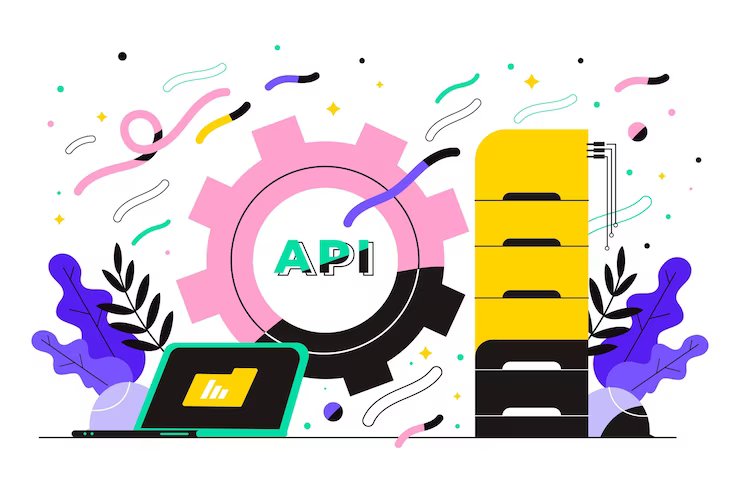
How Can A Reverse Image Search API Help Me?
A Reverse Image Search API allows developers to query an image database and retrieve similar images based on how an image looks. This is useful for finding similar products in an e-commerce setting or for finding similar images in an image database for use in an application or website.
The best API for this kind of task is Reverse Image Search API. This powerful tool can help you find similar images quickly and easily with just one URL as input. You won’t have to spend hours browsing through hundreds of results; Reverse Image Search API will only return those images that are truly similar.
This API will receive the image URL that you want to compare, and this API will provide a list of links where the image could be used and named. There are several endpoints that you can discover and depending on which one you choose the response will vary, but this is the API response model in JSON format: 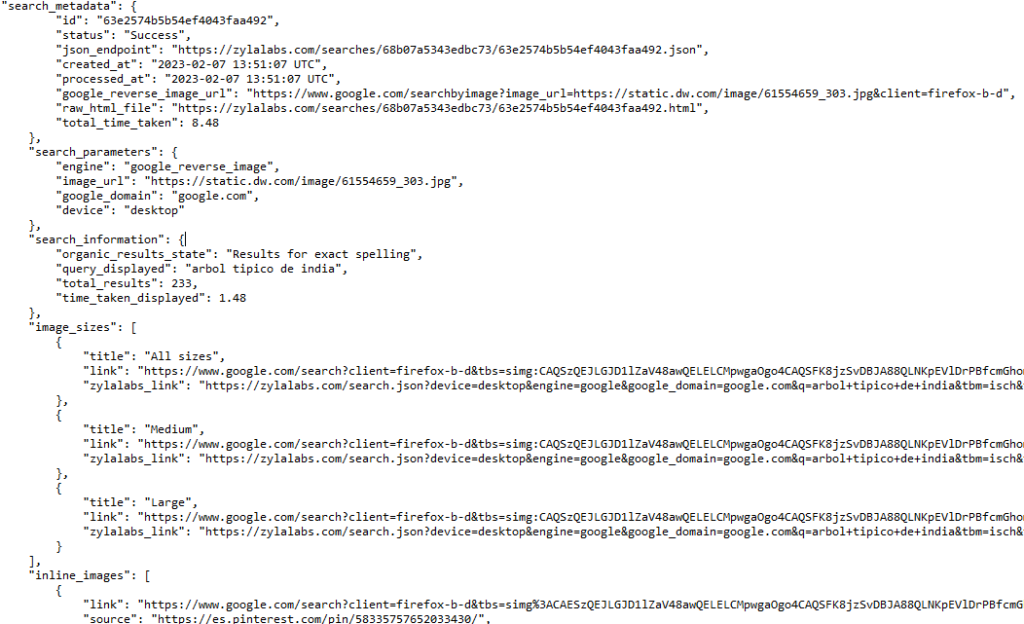
What Are This API‘s Most Common Uses?
1. Finding higher resolution versions of images.
2. Identifying people, places, and objects in images.
3. Locating websites that have used the same image.
4. Identifying copyright violations and plagiarism.
5. Verifying photographs and images to check accuracy and authenticity.
6. Finding similar images or images with similar content.
7. Investigating and researching online original images.
8. Performing bulk image lookups.
9. Discovering where an image has been published online.
10. Tracking image usage across the web.
How To Use This?
Reverse Image Search API has made it incredibly simple and efficient to perform a reverse image search. All you need is an account with them and then sign up for it. You will receive a unique key that will be used every time you want to access our API endpoint.
You can then provide this and make use of it, you must first:
1- Go to Reverse Image Search API and simply click on the button “Subscribe for free” to start using the API.
2- After signing up in Zyla API Hub, you’ll be given your personal API key. Using this one-of-a-kind combination of numbers and letters, you’ll be able to use, connect, and manage APIs!
3- Employ the different API endpoints depending on what you are looking for.
4- Once you meet your needed endpoint, make the API call by pressing the button “run” and see the results on your screen.

