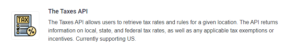Can A Tax Calculation API Help Me Calculate The Total Cost Of A Purchase?
Do you need to calculate the total cost of a purchase? In this post, we recommend an API that can help you with this task. One of the most common financial calculations is the total cost of a purchase. This is used in a variety of situations, from calculating the total cost of a car purchase to determining the cost of a rental property.
The total cost of a purchase is simply the sum of all the individual costs associated with the purchase. This can include:
– Purchase price
– Financing costs
– Taxes
– Other fees
It is important to note that the total cost of a purchase is not necessarily the same as the price you pay at the time of purchase. This is due to the fact that many purchases are financed over time, with interest charges factored in.
As you can see, calculating the total cost of a purchase can be quite complex. However, there are a few tools that can help you simplify this calculation and give you an accurate estimate of your total costs.
Use An API To Calculate The Total Cost Of A Purchase
An API is a set of code that allows two software programs to communicate with each other. APIs are often used to connect different software programs or devices; for example, an API that allows your mobile app to communicate with a server to retrieve data.
In this case, if you want to calculate the total cost of a purchase, you can use an API that calculates taxes for you. This type of API can calculate taxes for both domestic and international purchases. It can also calculate sales tax and VAT tax.
If you want to use an API to calculate taxes for your business or for your own use, we recommend using Taxes API.
To make use of it, you must first:
1- Go to the Taxes API and simply click on the button “Subscribe for free” to start using the API for seven days.
2- After signing up in Zyla API Hub, you’ll be given your personal API key. Using this one-of-a-kind combination of numbers and letters, you’ll be able to use, connect, and manage APIs!
3- Employ the different API endpoints depending on what you are looking for.
4- Once you meet your needed endpoint, make the API call by pressing the button “run” and see the results on your screen.
Here’s an example API response:
How To Calculate The Total Cost Of A Purchase With Taxes API
Taxes API is really easy to use and it’s really simple to understand. You’ll be able to calculate taxes in no time! All you need is an account on Zyla API Hub and then a subscription for Taxes API. After that, you’ll receive an API access key that you can use to make calls to this API.
Once you have your API key, simply enter the product’s price and make an API call to Taxes API. The API will then calculate and return the tax amount as well as the total cost including all taxes and fees.
Taxes API also supports USD, EUR, GBP, and other currencies so you can use it for international purchases as well! And don’t worry about making any mistakes because this API has no hidden fees or extra charges! So what are you waiting for? Try out Taxes API today!