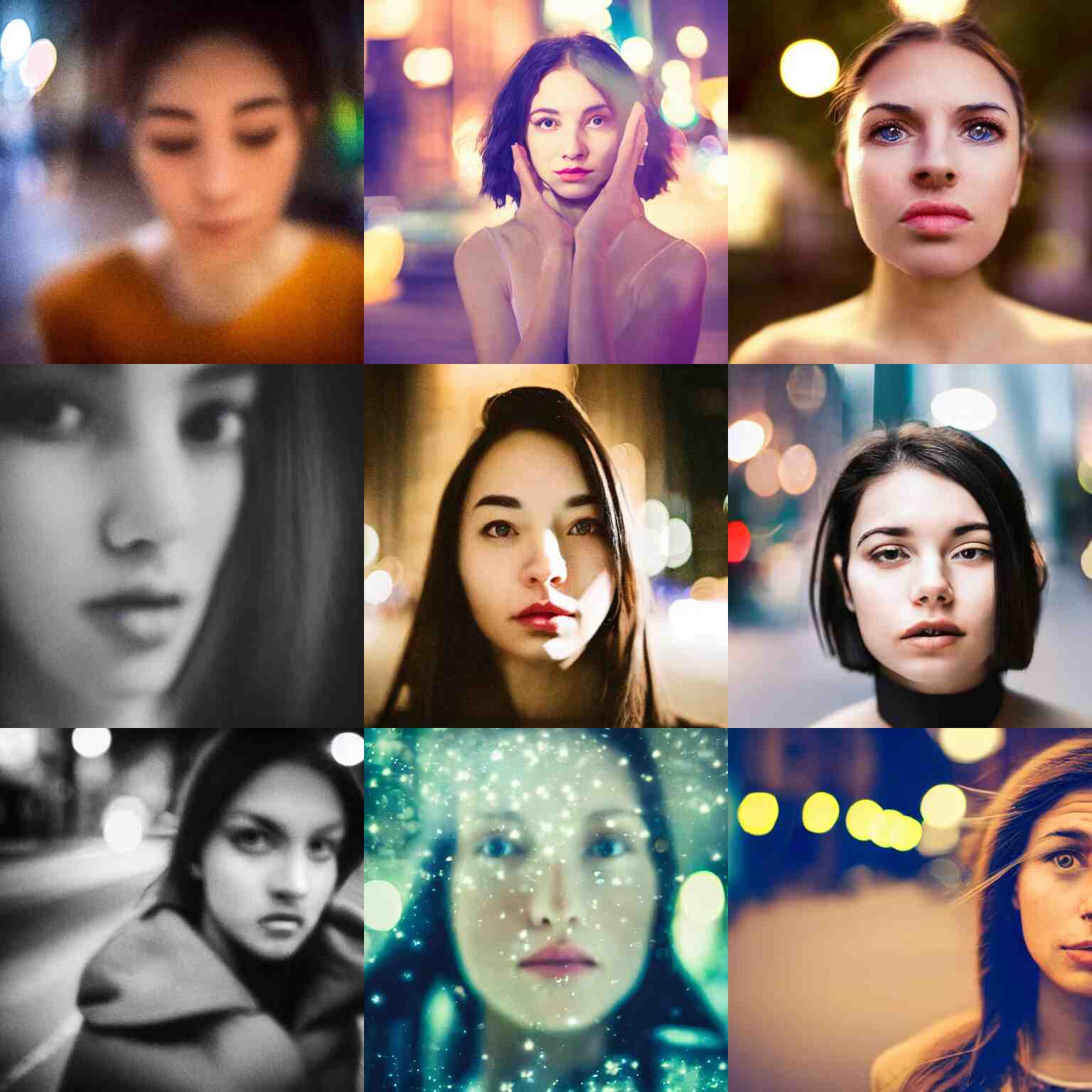Blurring Photos: An API Is Now The Way To Do It
Are you seeking an efficient and user-friendly photo-blurring API? Did you know that this method is now more frequently used and that new tools have been developed to make the process easier? Stay tuned to learn about it.
Face Blurring: A Growing Method
Face blurring is being used more frequently as a response to the increased demand for picture protection in the digital era. Digital media’s emergence has made it simpler than ever to record, save, and distribute pictures and videos of people, which has raised worries about security and privacy. Additionally, technological developments like facial recognition software have made it simpler to access and abuse personal data.
Face blurring has grown in popularity as a technique for securing privacy and shielding personal information in digital media as a response to these worries. The risk of personal information being abused or released without authorization can be decreased by people and organizations making sure that faces in pictures and videos are blurred. 
Companies In Need Of It
Additionally, face blurring is becoming in popularity in sectors like healthcare and law enforcement that deal with sensitive data. For instance, face blurring is employed in the healthcare sector to safeguard the anonymity of patients who are shown in diagnostic images like x-rays or scans. Similar to this, face blurring is employed in courtroom proceedings to conceal the identities of witnesses, juveniles, or other vulnerable parties.
One explanation for the rising demand for picture protection is the expanding use of face blurring. Face blurring will probably continue to be a crucial technique for preserving privacy and securing personal data as technology develops and as increasing amounts of personal data are communicated online.
Using an API
An API is the best option for blurring faces because it is fast, accurate, and easy to use. An API is a collection of protocols and routines for building software and applications, specifying the way software components should interact with each other.
Face blurring APIs are designed specifically for face detection and blurring, so they work well and produce high-quality results. And because it’s an API, all you need is a computer and an Internet connection – there’s no need for any special software or training.
We advise using the Face Blur API, which has recently become well-liked due to its efficiency and usability. This API provides a trustworthy and dependable service by automatically identifying and blurring every face in an image using cutting-edge technology.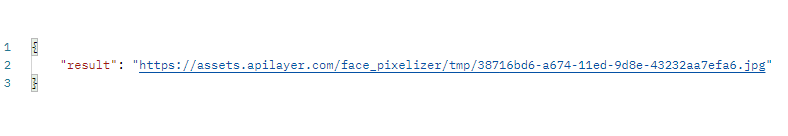
How To Use Face Blur API
Face Blur API offers three different types of accounts: Standard, Premium, and Enterprise. Each type offers different features and limitations on the number of requests that can be made per month.
1- Register for a Zyla API Hub account by choosing a password and requesting an API key.
2-To authenticate, insert your bearer token in the Authorization header. Your API key will be accessible once you’re done.
3-To complete, just make the API call and enter the URL of the image you want to blur.
All there is to it is that! Any faces that it detects in the supplied image will be automatically blurred by the Face Blur API, which will then return a new URL with the resultant image.