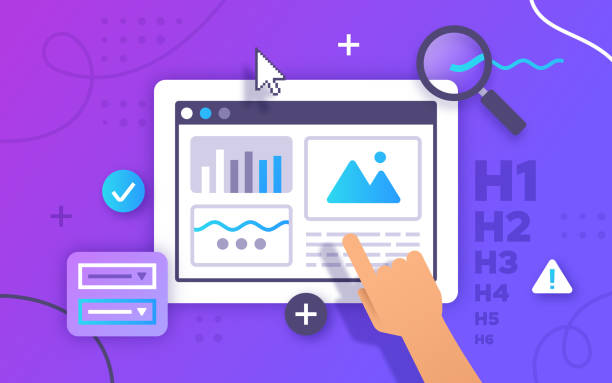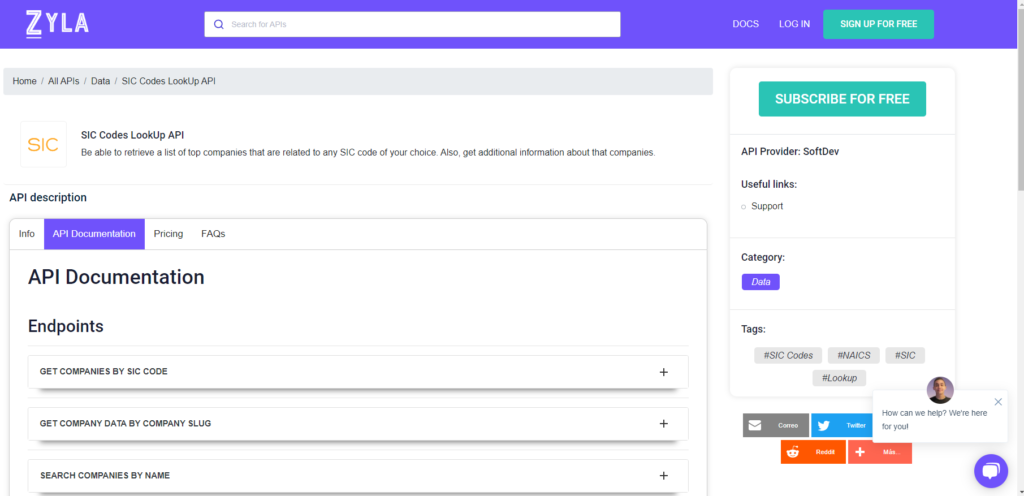Add A Company Search API To Streamline Your Workflow
Do you want to integrate a corporate search API into your workflow to make it more efficient? If you answered yes, continue reading!
APIs (Application Programming Interfaces) has grown in popularity in recent years due to their use in developing apps, websites, and software.
They are capable of transferring data between many types of software and operating systems. APIs may also be used to automate operations and shorten the time it takes to finish them.
A company search API is an Application Programming Interface that allows you to search for businesses by name or location. Anyone who wishes to learn more about a specific business or acquire information about a business in their neighborhood can utilize this tool. Because these APIs are frequently utilized by marketing teams, they may be used to learn more about a certain firm or to discover the best areas to promote in their region.
Furthermore, because the data offered by these APIs are often updated and correct, they are ideal for optimizing your process. The nice thing is that there are many APIs on the market; however, not all of them are the ideal option for you. If you’re searching for a simple and dependable API, we recommend the Company Info API.
What Exactly Is the Company Info API?
Because this API is uncomplicated and easy to use, you can rapidly incorporate it into your own workflow and begin utilizing it right away. All you need is an internet-connected computer and a few minutes of your time!
How To Add A Company Search API To Your Workflow Using This API
The first step is to join Zyla API Hub, which is an API marketplace where you may subscribe to whatever API you need. You will then be given an API key that will allow you to call any of the accessible APIs.
The following step is to validate your API key. Simply include your bearer token in the Authorization header to allow the SIC Codes LookUp API to access your data.
Finally, just input the name of the firm for which you require information and perform the API request. This API will handle the rest!
That’s all there is to it! You’ll be able to add a SIC Code LookUp API to your workflow in no time if you follow these easy steps!
You must first complete the following steps before you may utilize it:
1- To get started, go to the SIC Codes LookUp API and click the “Subscribe for free” option.
2- After you register with Zyla API Hub, you will be assigned your personal API key. You will be able to utilize, connect, and administer APIs using this one-of-a-kind combination of numbers and characters!
3- Depending on what you’re looking for, use different API endpoints.
4- Once you’ve found your preferred endpoint, execute the API request by clicking the “run” button and viewing the results on your screen.
Related post: Identify Industrial Activities With An API To Search For Companies By SIC Code