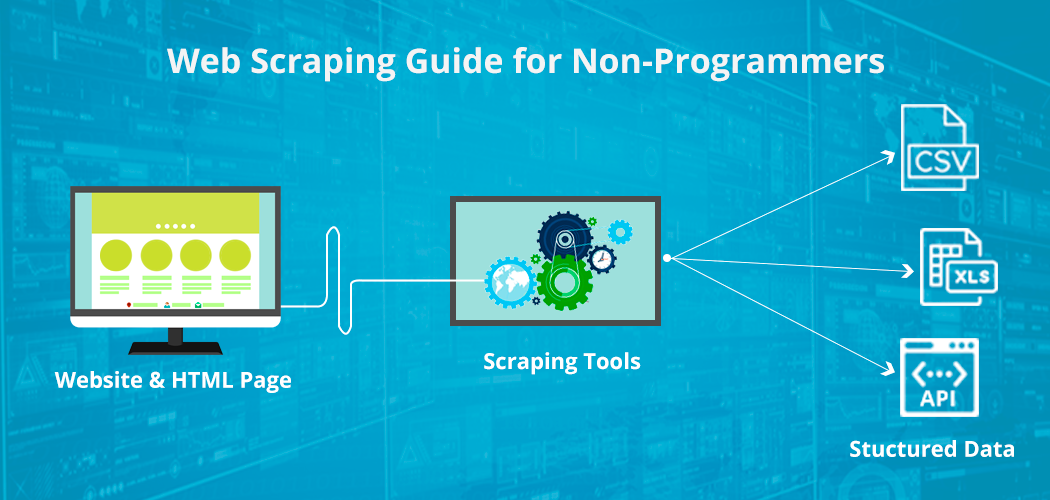3 Amazing Headless Browser APIs You Can Try Right Now
Are you looking for a powerful e-commerce API? You have come to the right place! In this article, we will present you three of the best headless browser APIs that you can try right now. So, stay tuned!
A headless browser (or headless mode) is a web browser without a graphical user interface. It can be accessed via a command line interface or an API. Headless browsers are useful in automated testing, where they can be used to emulate user interactions.
Headless browsers can be used to test web applications without a GUI (graphical user interface). They can also be used to automate repetitive tasks, such as filling out forms or entering user credentials. Additionally, they can be used to scrape content from the web, such as scraping product details from an e-commerce website.
There are many advantages to using a headless browser for your automated testing needs. They are lightweight and fast, making them ideal for running tests on a wide range of devices. They also provide a consistent testing platform that is free from operating system-specific issues. Because headless browsers run in a sandboxed environment, they are also more secure than other browsers.
There are many benefits to using a headless browser for your automated testing needs. They are lightweight and fast, making them ideal for running tests on a wide range of devices. They also provide a consistent testing platform that is free from operating system-specific issues. Because headless browsers run in a sandboxed environment, they are also more secure than other browsers.
Headless browser APIs
APIs are software interfaces that allow two applications to communicate with one another. They are used by developers to integrate data from one application into another. This can be done in several ways, depending on the type of API and the data that is being integrated.
A headless browser API allows applications to access and control the headless browser from within their own codebase. The API provides access to all of the functionality of the headless browser, including executing JavaScript code, taking screenshots, and controlling page interactions.
There are many benefits to using a headless browser API instead of using the actual browser. For one, it allows you to automate tasks that would otherwise require manual input. Additionally, it allows you to run tests in environments that don’t support real browsers (such as servers or CI environments). And finally, it allows you to test features that aren’t currently supported by real browsers.
If you are looking for the best web scraping APIs, here we show you the top 3:
Web Scraping API With Headless Browser API
Web Scraping API with Headless Browser API It is a software tool from Zyla Labs that allows you to collect data from websites while emulating a real browser. This allows you to easily circumvent limitations, overcome captchas, and scan interactive webpages. Ideal for advanced web scraping jobs.
The following actions are required to use this API
1- Go to Web Scraping API with Headless Browser API and simply click on the button “Subscribe for free” to start using the API.
2- After signing up in Zyla API Hub, you’ll be given your personal API key. Using this one-of-a-kind combination of numbers and letters, you’ll be able to use, connect, and manage APIs!
3- Employ the different API endpoints depending on what you are looking for.
4- Once you meet your needed endpoint, make the API call by pressing the button “run” and see the results on your screen.
Apify
Apify is a web scraper API that allows you to scan web pages and retrieve organized data with just a few lines of JavaScript code. It can be executed directly through an interface or automatically through the API. All collected data is saved in a dataset and may be exported in JSON, XML, or CSV forms.
Parse Hub
Parse Hub is an available internet collecting application that lets you to “convert any site into a spreadsheet or API” and effortlessly extract the data you require. The ability to extract information from many pages. Their computers gather it, and the results may be retrieved through JSON, Excel, or API.